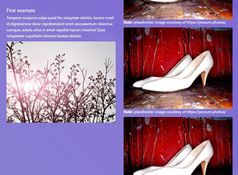jQuery Plugin For Smooth One Page Snap Scrolling - ninjaScroll
| File Size: | 14.1 KB |
|---|---|
| Views Total: | 4177 |
| Last Update: | |
| Publish Date: | |
| Official Website: | Go to website |
| License: | MIT |

ninjaScroll is a full-page snap scrolling plugin that allows you to scroll through a web page with window snapping functionality.
See also:
- jQuery Plugin For Animated Vertical Scroll Snapping - Scrollsnap
- Easy jQuery Plugin For Vertical Scroll Snapping - Scrollify
- jQuery Plugin To Snap To Next Section As You Scroll Through The Webpage - Section Snap
- jQuery Plugin For Smooth Scroll Snapping - panelSnap
- jQuery Snap Scrolling Plugin For Single Page Website - snapscroll
How to use it:
1. Include the jQuery ninjaScroll plugin and other required resources in the web page.
<script src="js/modernizr-2.6.2.min.js"></script> <script src="//code.jquery.com/jquery-1.11.1.min.js"></script> <script type="text/javascript" src="js/ninjaScroll.js"></script>
2. Include jQuery mousewheel plugin for mouse wheel support.
<script src="//cdnjs.cloudflare.com/ajax/libs/jquery-mousewheel/3.1.11/jquery.mousewheel.js"></script>
3. Include jQuery easing plugin for advanced easing effects.
<script src="//cdnjs.cloudflare.com/ajax/libs/jquery-easing/1.3/jquery.easing.min.js"></script>
4. Create a set of snap-scrolling sections with the same CSS class 'ss-window'.
<section class="ss-window" id="link1">
<div>
<h1>Title 1</h1>
<p>Description 1</p>
</div>
</section>
<section class="ss-window" id="link2">
<div>
<h1>Title 1</h1>
<p>Description 1</p>
</div>
</section>
<section class="ss-window" id="link3">
<div>
<h1>Title 1</h1>
<p>Description 1</p>
</div>
</section>
...
4. Optionally, you can create several anchor tags pointing to different sections so the visitor can scroll to desired section manually. Use # link syntax for HREFs and include the 'ss-link' class.
<nav>
<ul>
<li> <a href="#link1" class="ss-link">Link 1</a> </li>
<li> <a href="#link2" class="ss-link">Link 2</a> </li>
<li> <a href="#link3" class="ss-link">Link 3</a> </li>
</ul>
</nav>
5. The sample CSS to style the one page scrolling website.
body {
padding: 0;
margin: 0 auto;
width: 100%;
position: relative;
text-align: center;
font-family: 'Droid Sans', sans-serif;
}
section { position: relative; }
section div {
position: absolute;
top: 35%;
z-index: 10;
left: 0;
width: 100%;
text-align: center;
}
h1 {
font-size: 72px;
line-height: 1.3;
color: #FFF;
font-weight: 300;
font-family: 'Oswald', sans-serif;
margin: 0;
text-shadow: 0 1px 20px rgba(0,0,0,0.35);
padding-bottom: 20px;
}
p {
font-weight: 400;
color: #FFF;
margin: 0;
font-size: 24px;
text-shadow: 0 1px 20px rgba(0,0,0,0.65);
}
nav {
position: fixed;
width: 100%;
padding: 24px 0;
display: block;
background-color: rgba(0,0,0,0.5);
z-index: 100;
}
ul {
padding: 0;
margin: 0;
color: #FFF;
text-align: center;
}
ul li {
display: inline-block;
padding: 0 10px;
}
ul a {
color: #FFF;
text-decoration: none;
}
ul a:hover,
ul a.current { text-decoration: underline; }
This awesome jQuery plugin is developed by JohnnyBash. For more Advanced Usages, please check the demo page or visit the official website.