Easy Touchable jQuery Image Lightbox Gallery Plugin - Litbx
| File Size: | 39.2 KB |
|---|---|
| Views Total: | 2361 |
| Last Update: | |
| Publish Date: | |
| Official Website: | Go to website |
| License: | MIT |
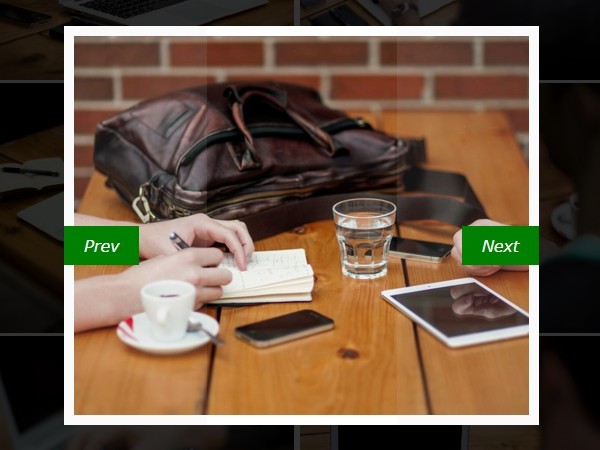
Litbx is a lightweight, easy-to-use and touch-enabled jQuery lightbox plugin which enables you display singe or grouped image(s) in a fullscreen responsive lightbox popup.
How to use it:
1. Load the core stylesheet litbx.core.css in the head section of the web page.
<link rel="stylesheet" href="litbx.core.css">
2. Load jQuery library and the jQuery litbox plugin's script at the bottom of the web page.
<script src="//code.jquery.com/jquery-1.11.3.min.js"></script> <script src="litbx.js"></script>
3. Create a single image lightbox.
<a class="litbx" href="large.jpg"> <img src="thumb.jpg"> </a>
4. Create a lightbox gallery from a list of images grouped by data-group attribute.
<a class="litbx" href="large-1.jpg" data-group="gallery"> <img src="thumb-1.jpg"> </a> <a class="litbx" href="large-2.jpg" data-group="gallery"> <img src="thumb-2.jpg"> </a> <a class="litbx" href="large-3.jpg" data-group="gallery"> <img src="thumb-3.jpg"> </a>
5. Initialize the plugin.
$(".litbx").litbx();
6. Available options with default values.
padding: 50,
margin: 70, // [30, 55, 30, 55]
arrows: true, // not in use
closeBtn: true, // not in use
startAt: 0, // int - index starts at 1, 0 or false = open at trigger
flexbox: false, // not in use
// Dimensions
width: 900,
height: 1200,
minWidth: 100, // not in use
minHeight: 100, // not in use
maxWidth: 1600,
maxHeight: 1600,
aspectRatio: true, // not in use
fitToView: true, // not in use
// Events
closeClick: false,
preload: true,
loop: true,
keyboard: true,
closeKey: [32, 27],
nextKey: [39],
prevKey: [37],
throttle: 16,
// Classes
classes: {
//base: 'litbx', // not in use
overlay: 'litbx__overlay',
wrapper: 'litbx__wrapper',
inner: 'litbx__inner',
item: 'litbx__item',
arrow: 'litbx__arrow',
arrowNext: 'litbx__arrow--next',
arrowPrev: 'litbx__arrow--prev',
close: 'litbx__close',
current: 'current',
loading: 'loading',
locked: 'locked',
title: 'litbx__title',
},
// Title
title: true,
// Templates - can't use classes dynamicly here and there is also redundancy
tpl: {
overlay: '<div class="litbx__overlay"></div>',
wrap: '<div class="litbx__wrapper"></div>',
inner: '<div class="litbx__inner"></div>',
//error : '<p class="fancybox-error">{{ERROR}}</p>',
//closeBtn : '<a title="{{CLOSE}}" class="fancybox-close" href="javascript:;"></a>',
close: '<span title="Close" class="litbx__close">x</span>',
next: '<span class="litbx__arrow litbx__arrow--prev"><i class="prev">←</i></span>',
prev: '<span class="litbx__arrow litbx__arrow--next"><i class="next">→</i></span>',
title: '<span class="litbx__title"></span>'
},
// Styling
helperStyle: true,
// Callbacks
beforeInit: function() {},
afterInit: function() {},
Change log:
2015-10-19
- Add close button, prevent scroll, asign custom keyboard buttons
2015-09-07
- Fix calculation function, improve style
2015-09-01
- Improve event handling, add lightbox for single image
This awesome jQuery plugin is developed by marcwieland95. For more Advanced Usages, please check the demo page or visit the official website.











