Responsive Any Content Lightbox & Popup Plugin - jQuery Flashy
| File Size: | 1.44 MB |
|---|---|
| Views Total: | 13756 |
| Last Update: | |
| Publish Date: | |
| Official Website: | Go to website |
| License: | MIT |
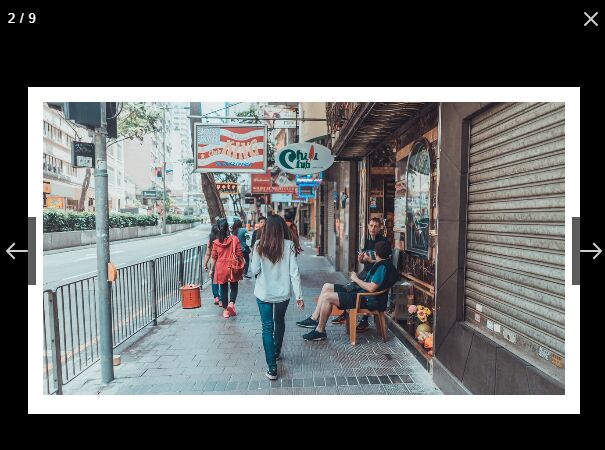
Flashy is a brand new jQuery popup & gallery lightbox plugin created for showcasing your content in a responsive, touch-enabled slider/carousel popup. With focus on performance and effects.
Supports most popular of media types such as images, HTML5/Youtube/Vimeo videos, iframe content, inline content and much more.
More features:
- Item counter.
- Supports swipe events.
- Content loading indicator.
- Keyboard navigation with arrows and close with ESC.
- Autoplay video.
- Infinite loop.
How to use it:
1. Import jQuery library and the Flashy plugin's files into the html file.
<link rel="stylesheet" href="flashy.min.css">
<script src="https://code.jquery.com/jquery-1.12.4.min.js"
integrity="sha384-nvAa0+6Qg9clwYCGGPpDQLVpLNn0fRaROjHqs13t4Ggj3Ez50XnGQqc/r8MhnRDZ"
crossorigin="anonymous"></script>
<script src="jquery.flashy.min.js"></script>
2. Load the animation library for extra elegant effects. In this example, we're going to use the effect.css for CSS3 powered animations.
<link rel="stylesheet" href="effect.css">
3. Create a gallery lightbox from a group of images.
<div class="example">
<a class="gallery" href="1.jpg">
<img src="thumb-1.jpg">
</a>
<a class="gallery" href="2.jpg">
<img src="thumb-2.jpg">
</a>
<a class="gallery" href="3.jpg">
<img src="thumb-3.jpg">
</a>
...
</div>
<link rel="stylesheet" href="effect.css">
4. Create a gallery lightbox from mixed contents such as videos, iframes, inline contents, etc.
<a class="mixed" data-flashy-type="video" href="https://vimeo.com/271516323">Vimeo</a>
<a class="mixed" data-flashy-type="video" href="https://youtu.be/dzNvk80XY9s">YouTube</a>
<a class="mixed" data-flashy-type="iframe" href="https://example.com/">iFrame</a>
<a class="mixed" data-flashy-type="inline" href="#inline">Inline</a>
<div id="inline" style="display:none">
<div class="inline">
Inline Content here
</div>
</div>
$('.mixed').flashy();
5. Apply custom effects to the lightbox & popup.
$('.mixed').flashy({
// Applied when a new item is shown
showClass: 'fx-fadeIn',
// Applied when a new item is hidden
hideClass: 'fx-fadeOut'
// Applied when a new item is shown on prev event
prevShowClass: 'fx-bounceInLeft',
// Applied when a new item is shown on next event
nextShowClass: 'fx-bounceInRight',
// Applied when the current item is hidden on prev event
prevHideClass: 'fx-bounceOutRight',
// Applied when the current item is hidden on next event
nextHideClass: 'fx-bounceOutLeft'
});
6. More customization options.
$('.mixed').flashy({
// image, inline, ajax, iframe, video
type: 'image',
// show title
title: true,
// can be any CSS valid unit - px, %, and etc
width: null,
height: null,
// enable/disable gallery mode
gallery: true,
// enable/disable infinite loop
galleryLoop: true,
// show item counter
galleryCounter: true,
// show prev and next navigation controls
galleryPrevNext: true,
// message used in the item counter. If empty, no counter will be displayed
galleryCounterMessage: '[index] / [total]',
// enable/disable swipe on desktop
gallerySwipeDesktop: true,
// enable/disable swipe on mobile devices
gallerySwipeMobile: true,
// set swipe threshold in px
gallerySwipeThreshold: 100,
// enable/disable keyboard navigation with arrows and close with ESC
keyboard: true,
// close lightbox via the close button or overlay click
overlayClose: false,
// additional css classes for customization
themeClass: null,
// enable/Disable video autoplay
videoAutoPlay: false,
// error message displayed when a content fails to load
loadError: 'Sorry, an error occured while loading the content...'
});
This awesome jQuery plugin is developed by avirtum. For more Advanced Usages, please check the demo page or visit the official website.











