Simplest Responsive jQuery Image Lightbox Plugin - Fenixbox
| File Size: | 163 KB |
|---|---|
| Views Total: | 1602 |
| Last Update: | |
| Publish Date: | |
| Official Website: | Go to website |
| License: | MIT |
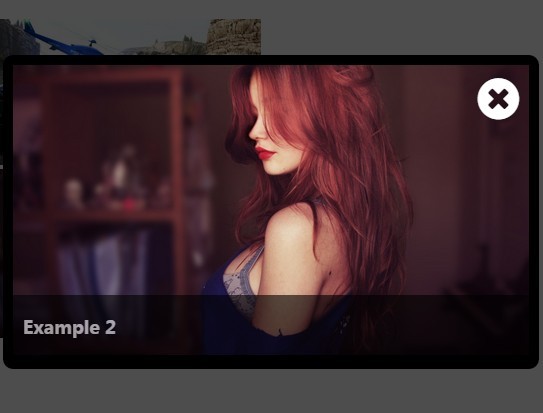
Fenixbox is a very simple jQuery plugin used to enlarge and display images on top of current page like a lightbox.
How to use it:
1. Load the jQuery Fenixbox plugin's stylesheet in the head section of the document.
<link href="fenixbox.css" rel="stylesheet">
2. Load the Font Awesome Font Icon for image load and close icons.
<link rel="stylesheet" href="//netdna.bootstrapcdn.com/font-awesome/4.3.0/css/font-awesome.min.css">
3. Add the CSS class 'fenixbox' to your images.
<img class="fenixbox" src="1.jpg" alt="" title="Example 1"> <img class="fenixbox" src="2.jpg" alt="" title="Example 2"> <img class="fenixbox" src="3.jpg" alt="" title="Example 3">
4. Load the jQuery Fenixbox plugin's script after jQuery library.
<script src="//code.jquery.com/jquery-1.11.2.min.js"></script> <script src="fenixbox.js"></script>
This awesome jQuery plugin is developed by anwebzone. For more Advanced Usages, please check the demo page or visit the official website.











