Minimal jQuery Modal Window with CSS3 Animations - Moedal
| File Size: | 95.5 KB |
|---|---|
| Views Total: | 875 |
| Last Update: | |
| Publish Date: | |
| Official Website: | Go to website |
| License: | MIT |
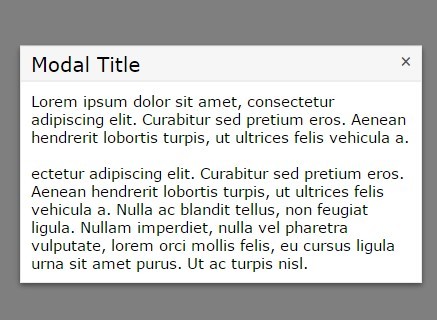
Moedal is a minimalist jQuery plugin that helps you create a responsive, CSS styleable and always-centered modal window with CSS3 powered animations.
How to use it:
1. Load jQuery JavaScript library and the jQuery moedal plugin in the document.
<script src="//code.jquery.com/jquery-1.11.2.min.js"></script> <script src="js/jquery.moedal.min.js"></script>
2. Show a basic modal window with custom title & body content.
$.moedal.alert('Title', 'Modal Content').show();
3. Modify the template of the modal by editing the modalTemplate variable in the jquery.moedal.min.js.
<div id="@attrBackdropId@" class="@attrBackdropClass@" style="display: none;"></div>
<div id="@attrModalId@" class="@attrModalClass@" style="display: none;">
<div class="wrapper">
<div class="caption">
<h1>@dataModalTitle@</h1>
<button type="button" id="closeMoedal" class="close"></button>
</div>
<div class="content">@dataModalContent@</div>
</div>
</div>
4. Modify the theme & CSS animation of the modal by editing the modalStyles variable in the jquery.moedal.min.js.
/**
* NOTICE: This is the foundation styles of the modal. It is better to not modify it.
*/
#moedalBackdrop {
width: 100%;
height: 100%;
position: fixed;
top: 0;
right: 0;
z-index: 2000;
}
#moedal {
width: auto;
height: auto;
min-width: 450px;
min-height: 80px;
position: fixed;
top: 50%;
right: 50%;
transform: translate(50%, -50%);
z-index: 2010;
}
#closeMoedal {
width: 20px;
height: 20px;
line-height: 20px;
padding: 0;
position: absolute;
top: 5px;
right: 5px;
font-size: 16pt;
font-weight: normal;
border: none;
outline: none;
cursor: pointer;
}
/**
* NOTICE: If you want to modify the theme of the modal, do it by editing the styles below.
*/
.moedalBackdrop { background-color: rgba(0, 0, 0, 0.5); }
.moedal {
font-family: Verdana, Geneva, Tahoma, Arial, Helvetica, sans-serif;
font-size: 15px;
background-color: #fff;
color: #000;
border: #e9e9e9 1px solid;
box-shadow: 0 2px 6px rgba(0, 0, 0, 0.3), 0 3px 8px rgba(0, 0, 0, 0.2);
-moz-box-shadow: 0 2px 6px rgba(0, 0, 0, 0.3), 0 3px 8px rgba(0, 0, 0, 0.2);
-webkit-box-shadow: 0 2px 6px rgba(0, 0, 0, 0.3), 0 3px 8px rgba(0, 0, 0, 0.2);
}
.moedal .caption {
max-height: 30px;
padding: 5px 10px;
background-color: #f6f6f6;
border-bottom: #e6e6e6 1px solid;
}
.moedal .caption h1 {
margin: 0;
padding: 0;
font-size: 20px;
font-weight: normal;
}
.moedal .caption .close {
color: #575757;
background-color: #f6f6f6;
}
.moedal .caption .close:hover {
color: #000;
background-color: #ddd;
}
.moedal .caption .close:before { content: "\D7"; }
.moedal .content { padding: 10px; }
/**
* Animations.
*/
.animated {
animation-duration: 1s;
-webkit-animation-duration: 1s;
animation-fill-mode: both;
-webkit-animation-fill-mode: both;
}
@-webkit-keyframes
shake { 0%, 100% {
-webkit-transform: translate(50%, -50%);
}
10%, 30%, 50%, 70%, 90% {
-webkit-transform: translate(48%, -50%);
}
20%, 40%, 60%, 80% {
-webkit-transform: translate(52%, -50%);
}
}
@keyframes
shake { 0%, 100% {
transform: translate(50%, -50%);
}
10%, 30%, 50%, 70%, 90% {
transform: translate(48%, -50%);
}
20%, 40%, 60%, 80% {
transform: translate(52%, -50%);
}
}
.shake {
animation-name: shake;
-webkit-animation-name: shake;
}
5. Default options for the modal window.
backdropClass: 'moedalBackdrop', modalClass: 'moedal', additionalModalClass: null, closable: true, backdropClose: true, cssIndependent: true
Change logs:
2015-06-02
- js update.
2015-05-25
- v1.1
2015-04-25
- add new features
This awesome jQuery plugin is developed by KazeFlame. For more Advanced Usages, please check the demo page or visit the official website.











