Tiny Lightbox Plugin For Images And Galleries - light.js
| File Size: | 8.2 KB |
|---|---|
| Views Total: | 2069 |
| Last Update: | |
| Publish Date: | |
| Official Website: | Go to website |
| License: | MIT |
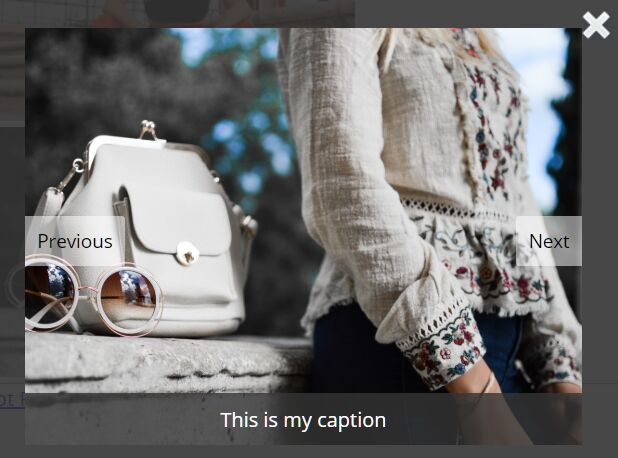
A super tiny and fully responsive lightbox jQuery plugin to showcase your images and/or image groups in a simple, elegant way.
More features:
- Supports image descriptions/captions.
- Next/prev buttons to navigate between images in a group.
- Click outside to close the lightbox.
- Keyboard interactions.
- Image not Found handling.
How to use it:
1. Insert the stylesheet jquery.light.css and JavaScript jquery.light.js into the HTML file.
<link rel="stylesheet" href="./src/jquery.light.css" /> <script src="/path/to/cdn/jquery.min.js"></script> <script src="./src/jquery.light.js"></script>
2. Insert image links to the a tag and define the descriptions in the data-caption attribute.
<a href="full.jpg" data-caption="This is my caption" rel="light"> <img src="thumb.jpg"> </a>
3. To create a gallery lightbox, just group the images using the data-gallery attribute.
<a href="full-1.jpg" data-caption="This is my caption" data-gallery="1" rel="light"> <img src="thumb-1.jpg"> </a> <a href="full-2.jpg" data-caption="This is my caption" data-gallery="2" rel="light"> <img src="thumb-2.jpg"> </a> <a href="full-3.jpg" data-caption="This is my caption" data-gallery="3" rel="light"> <img src="thumb-3.jpg"> </a>
4. Initialize the lightbox plugin on the image links. Done.
$(function() {
$('a[rel=light]').light();
});
5. Customize the prev/next/loading/error text.
$(function() {
$('a[rel=light]').light({
prevText:'Previous',
nextText:'Next',
loadText:'Loading...',
errorText:'Image not Found'
});
});
6. Enable/disable the keyboard support. Default: true.
$(function() {
$('a[rel=light]').light({
keyboard: true
});
});
7. Determine whether to disable the Click event on the element. Default: true.
$(function() {
$('a[rel=light]').light({
unbind: true
});
});
This awesome jQuery plugin is developed by edmundgentle. For more Advanced Usages, please check the demo page or visit the official website.











