Basic AJAX Modal Window Plugin - jq.modal.js
| File Size: | 4.44 KB |
|---|---|
| Views Total: | 792 |
| Last Update: | |
| Publish Date: | |
| Official Website: | Go to website |
| License: | MIT |
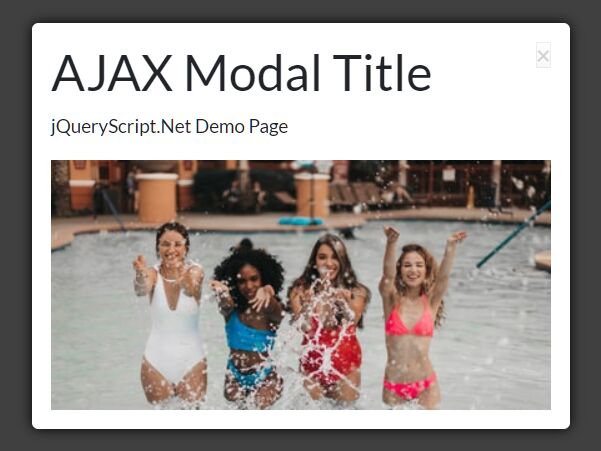
A responsive, AJAX modal jQuery plugin that enables a trigger link to toggle a minimal clean modal window fetching content from an external file via AJAX requests.
How to use it:
1. Insert the stylesheet jq.modal.css and JavaScript jq.modal.js into the document which has jQuery installed.
<link href="jq.modal.css" rel="stylesheet" /> <script src="/path/to/jquery.min.js"></script> <script src="jq.modal.js"></script>
2. Insert modal content into an HTML file (e.g. ajax.html).
<!-- AJAX.HTML --> <h2>AJAX Modal Title</h2> <p>jQueryScript.Net Demo Page</p> <img src="https://source.unsplash.com/GBaoK4Dx5QM/400x200">
3. Pre-render the AJAX file for better performance. Optional but recommended.
<link rel="prerender" href="ajax.html">
4. Add the rel="modal:open" attribute to the trigger link pointing to the AJAX file. That's it.
<a href="ajax.html" rel="modal:open">Open Modal</a>
5. Feel free to override the default styles of the modal window.
.jqmodal {
display: none;
vertical-align: middle;
z-index: 1230;
max-width: 900px;
box-sizing: border-box;
width: 100%;
background: #fff;
-webkit-border-radius: 5px;
-moz-border-radius: 5px;
-o-border-radius: 5px;
-ms-border-radius: 5px;
border-radius: 5px;
-webkit-box-shadow: 0 0 10px #000;
-moz-box-shadow: 0 0 10px #000;
-o-box-shadow: 0 0 10px #000;
-ms-box-shadow: 0 0 10px #000;
box-shadow: 0 0 10px #000;
text-align: left;
overflow: auto;
}
This awesome jQuery plugin is developed by logofun. For more Advanced Usages, please check the demo page or visit the official website.











