Simple Modal Window With Configurable Animations - jQuery PopUpBox
| File Size: | 5.86 KB |
|---|---|
| Views Total: | 523 |
| Last Update: | |
| Publish Date: | |
| Official Website: | Go to website |
| License: | MIT |
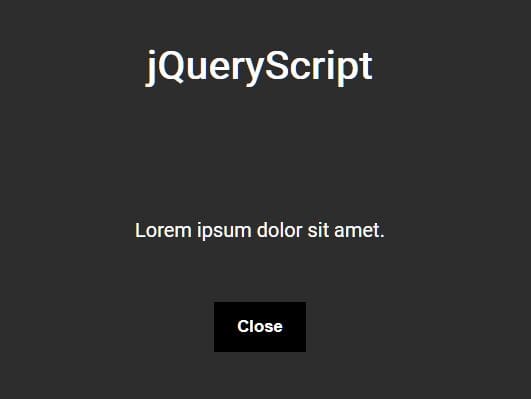
Just another jQuery based popup box plugin to create modal windows with configurable open/close animations.
Features:
- CSS less (CSS in JS).
- Rotate & Scale animations.
- Allows you to specify the direction in which the animation starts.
- Fullscreen mode.
- Easy to implement with a single JS call.
How to use it:
1. Download the library and include the JavaScript file jquery.popupmodalbox.js after jQuery.
<script src="/path/to/latest/jquery.min.js"></script> <script src="./jquery.popupmodalbox.js"></script>
2. Initialize the popup box plugin nd define the content (HTML content is supported) to be displayed in the modal.
$("body").popupbox({
heading: "Modal Title",
text: "<b>Modal Body</b>"
});
3. Customize the appearance of the modal window.
$("body").popupbox({
heading: "Modal Title",
text: "<b>Modal Body</b>",
bgColor: "darkgrey",
color: "White",
boxShadow: "0px 0px 10px black",
fullScreen: false
});
5. Config the animations as per your needs.
- direction: "frombottom", "fromtop", "fromright", "fromleft"
- animation: "scale", "rotate"
$("body").popupbox({
heading: "Modal Title",
text: "<b>Modal Body</b>",
direction: "frombottom",
startanimation: "rotate",
duration: 0.5,
endanimation: "scale"
});
This awesome jQuery plugin is developed by ibraveboy. For more Advanced Usages, please check the demo page or visit the official website.











