Minimalist Image Lightbox With Smooth CSS Animations
| File Size: | 3.25 KB |
|---|---|
| Views Total: | 4004 |
| Last Update: | |
| Publish Date: | |
| Official Website: | Go to website |
| License: | MIT |
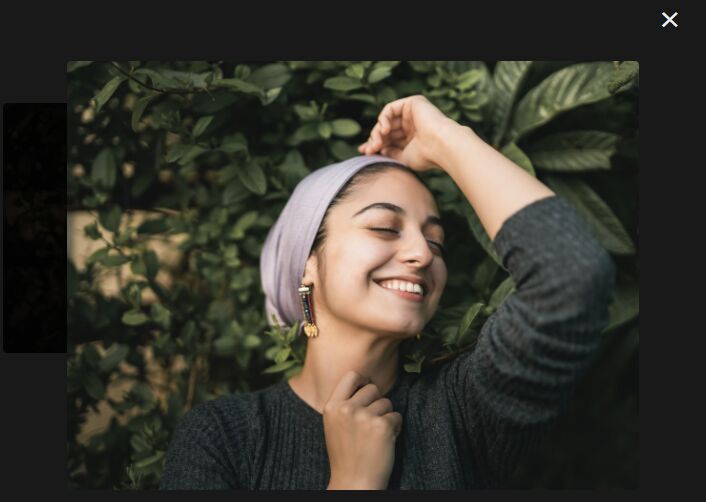
A minimal image viewer jQuery script that enlarges and displays images in a fullscreen lightbox, with custom CSS3 powered open/close animations.
How to use it:
1. Create the HTML for the image viewer (lightbox).
<div id="image-viewer"> <span class="close">×</span> <img class="modal-content" id="full-image"> </div>
2. The main JavaScript (jQuery script) to trigger the image lightbox when clicking on the image within your page.
<div class="images"> <img src="1.jpg" alt="My Image" width="400" height="300" /> </div>
<script src="/path/to/cdn/jquery.slim.min.js"></script>
$(".images img").click(function(){
$("#full-image").attr("src", $(this).attr("src"));
$('#image-viewer').show();
});
$("#image-viewer .close").click(function(){
$('#image-viewer').hide();
});
3. Style the image uses as the lightbox trigger.
img {
border-radius: 5px;
cursor: pointer;
transition: 0.3s;
}
img:hover {
opacity: 0.7;
}
4. The main CSS styles & animations for the image lightbox.
#image-viewer {
display: none;
position: fixed;
z-index: 1;
padding-top: 100px;
left: 0;
top: 0;
width: 100%;
height: 100%;
overflow: auto;
background-color: rgb(0,0,0);
background-color: rgba(0,0,0,0.9);
}
.modal-content {
margin: auto;
display: block;
width: 80%;
max-width: 700px;
}
.modal-content {
animation-name: zoom;
animation-duration: 0.6s;
}
@keyframes zoom {
from {transform:scale(0)}
to {transform:scale(1)}
}
#image-viewer .close {
position: absolute;
top: 15px;
right: 35px;
color: #f1f1f1;
font-size: 40px;
font-weight: bold;
transition: 0.3s;
}
#image-viewer .close:hover,
#image-viewer .close:focus {
color: #bbb;
text-decoration: none;
cursor: pointer;
}
@media only screen and (max-width: 700px){
.modal-content {
width: 100%;
}
}
This awesome jQuery plugin is developed by nasujon. For more Advanced Usages, please check the demo page or visit the official website.











