Fast Responsive Image Lightbox Plugin - jQuery mobileLightBox
| File Size: | 9.85 KB |
|---|---|
| Views Total: | 1561 |
| Last Update: | |
| Publish Date: | |
| Official Website: | Go to website |
| License: | MIT |
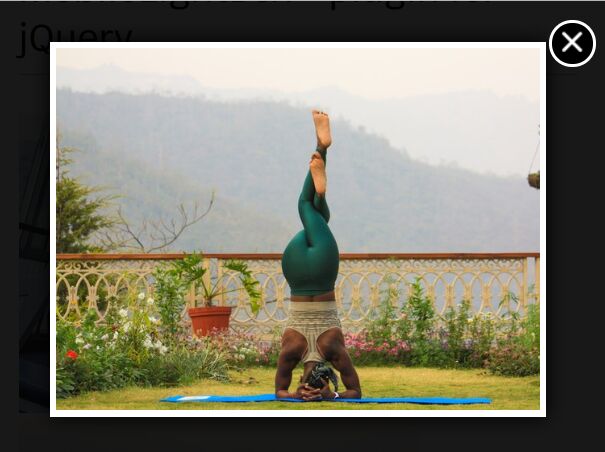
A simple, blazing-fast, mobile-friendly lightbox plugin which displays the full-size version of your image in a responsive modal popup.
Click anywhere on the screen to close the image lightbox.
How to use it:
1. Import the mobileLightBox plugin's files into the webpage which has jQuery library loaded.
<link rel="stylesheet" type="text/css" href="/path/to/mobilelightbox.css"> <script src="/path/to//jquery.min.js"></script> <script src="/path/to/mobilelightbox.js"></script>
2. Add the CSS class mobileLightBox to the image links as follows:
<a href="https://source.unsplash.com/X6jtULYJQz8/600x450" class="mobileLightBox"> <img src="https://source.unsplash.com/X6jtULYJQz8/400x300" alt="Image 1"> </a> <a href="https://source.unsplash.com/CEGtclvmIII/600x450" class="mobileLightBox"> <img src="https://source.unsplash.com/CEGtclvmIII/400x300" alt="Image 2"> </a> <a href="https://source.unsplash.com/crwBSzp6xhk/600x450" class="mobileLightBox"> <img src="https://source.unsplash.com/crwBSzp6xhk/400x300" alt="Image 3"> </a> ...
3. Call the function mobileLightBox() on document ready and the plugin will do the rest.
$(function(){
$('.mobileLightBox').mobileLightBox();
});
This awesome jQuery plugin is developed by MichalWrzesinski. For more Advanced Usages, please check the demo page or visit the official website.











