Minimalist 4-Dot Loading Spinner With jQuery - loading.js
| File Size: | 3.99 KB |
|---|---|
| Views Total: | 3675 |
| Last Update: | |
| Publish Date: | |
| Official Website: | Go to website |
| License: | MIT |
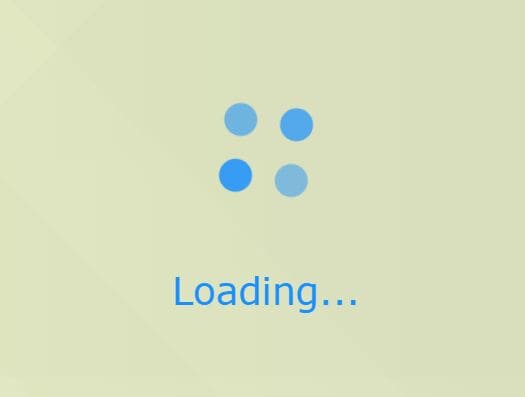
A minimal, animated, CSS-only, 4-dot spinner component for content loaders or page preloaders. jQuery is only used to start and stop the loading spinner as per your needs.
How to use it:
1. Load the stylesheet loading.css for the loading spinner.
<link rel="stylesheet" href="./loading.css" />
2. Load the main script loading.js after loading jQuery JavaScript library.
<script src="/path/to/cdn/jquery.min.js"></script> <script src="/path/to/loading.js"></script>
3. Start the loading spinner and specify the loading content displayed at the bottom of the spinner.
$.loading.start('Loading...')
4. Stop the loading spinner.
$.loading.end()
5. Override the default styles of the loading spinner. OPTIONAL.
.spin-dot-item {
position: absolute;
display: block;
width: 9px;
height: 9px;
background-color: #1890ff;
border-radius: 100%;
-webkit-transform: scale(.75);
-ms-transform: scale(.75);
transform: scale(.75);
-webkit-transform-origin: 50% 50%;
-ms-transform-origin: 50% 50%;
transform-origin: 50% 50%;
opacity: .3;
-webkit-animation: antSpinMove 1s infinite linear alternate;
animation: antSpinMove 1s infinite linear alternate;
}
This awesome jQuery plugin is developed by wangtiant. For more Advanced Usages, please check the demo page or visit the official website.











