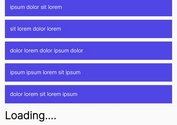AJAX Page Loader Plugin With jQuery - timed-page-loader.js
| File Size: | 16.9 KB |
|---|---|
| Views Total: | 4459 |
| Last Update: | |
| Publish Date: | |
| Official Website: | Go to website |
| License: | MIT |
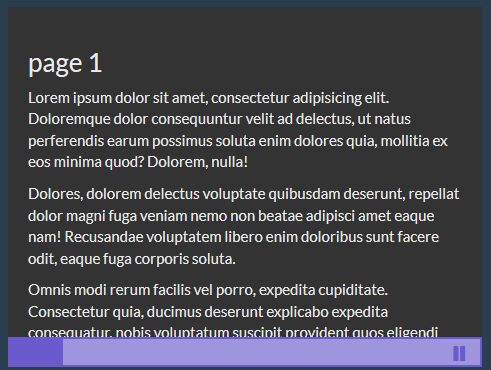
The timed-page-loader.js jQuery plugin helps you create a horizontal/vertical loading bar that indicates the remaining time when you document automatically loads the next page via AJAX requests.
How to use it:
1. Add the 'timed_page_loader.css' and 'timed_page_loader.js' along with the jQuery library to your HTML document.
<link href="css/timed_page_loader.css" rel="stylesheet"> <script src="//code.jquery.com/jquery.min.js"></script> <script src="js/jquery.timed-page-loader.js"></script>
2. Create a container element to show the pages loaded via AJAX requests.
<div id="demo-1" class="page-wrap"></div>
3. Create a new AJAX page loader and specify the first page you want to load.
$("#demo-1").timedPageLoader({
firstPage: 'page1.html', // the first page
});
4. Set the interval between page loads in milliseconds.
$("#demo-1").timedPageLoader({
firstPage: 'page1.html',
fuseTime: 10000
});
5. Change the direction of the ajax page loader to 'Vertical':
$("#demo-1").timedPageLoader({
firstPage: 'page1.html',
fuseTime: 10000,
direction: 'vertical'
});
This awesome jQuery plugin is developed by RayHyde. For more Advanced Usages, please check the demo page or visit the official website.