Easy Customizable Loading Mask Plugin With jQuery - mloading
| File Size: | 10.8 KB |
|---|---|
| Views Total: | 10895 |
| Last Update: | |
| Publish Date: | |
| Official Website: | Go to website |
| License: | MIT |
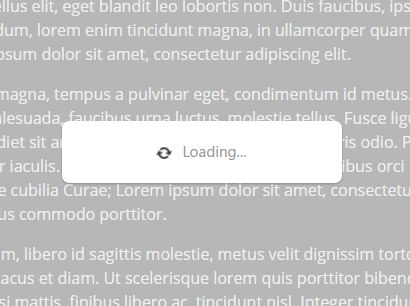
mloading is an easy and cross-browser jQuery plugin that lets you create a loading/busy indicator (with or without loading mask) on any DOM elements within the document. Compatible with RequireJS and SeaJS.
How to use it:
1. Include jQuery library and the jQuery mloading plugin at the bottom of the html page.
<script src="//code.jquery.com/jquery.min.js"></script> <script src="src/jquery.mloading.js"></script>
2. Call the function on target container where you want to display the loading indicator.
$("body").mLoading();
3. Set the loading text.
$("body").mLoading({
text:"Loading...",
});
4. Replace the default loading spinner.
$("body").mLoading({
icon:"loading.gif",
});
5. Enable / disable the loading mask.
$("body").mLoading({
mask:true,
});
6. Set custom html for the loading content.
$("body").mLoading({
html: true,
content: " "
});
7. Show / Hide the loading indicator.
$("body").mLoading('hide');
$("body").mLoading('show');
This awesome jQuery plugin is developed by imingyu. For more Advanced Usages, please check the demo page or visit the official website.











