Fullscreen Loading Indicators with jQuery and CSS3 - HoldOn.js
| File Size: | 17.3 KB |
|---|---|
| Views Total: | 16343 |
| Last Update: | |
| Publish Date: | |
| Official Website: | Go to website |
| License: | MIT |
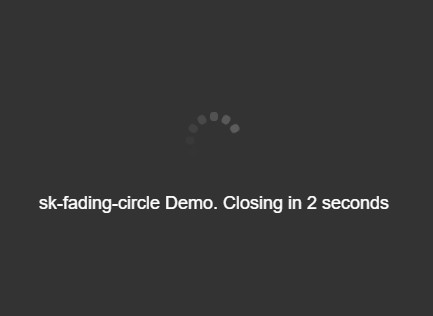
HoldOn.js is a simple, flexible jQuery plugin for display a fullscreen loading indicator to prevent user interactions while your webpage / application is currently busy.
Features:
- 8 built-in themes including 8 CSS3 based loading spinners.
- You can add your own themes in the CSS.
- Custom content and alert message for the loading indicator.
Basic usage:
1. Load the required HoldOn.css style sheet in the head section of your document.
<link href="/path/to/HoldOn.css" rel="stylesheet">
2. Load jQuery library and the HoldOn.js javascript file at the end of the document.
<script src="//code.jquery.com/jquery-2.1.4.min.js"></script> <script src="/path/to/HoldOn.js"></script>
3. Display a fullscreen loading indicator covering the whole web page using HoldOn.open() method.
HoldOn.open(OPTIONS);
4. Close the loading indicator manually.
HoldOn.close();
5. Configuration options.
// sk-rect, sk-dot, sk-cube, sk-bounce, sk-circle // sk-cube-grid, sk-folding-cube, sk-fading-circle or custom theme:"sk-rect", // custom content here content:'', // loading message here message:'', // background color backgroundColor:"#1847B1", // text color textColor:"white",
This awesome jQuery plugin is developed by sdkcarlos. For more Advanced Usages, please check the demo page or visit the official website.











