Basic Loading Indicator Plugin With jQuery - Wload.js
| File Size: | 9.11 KB |
|---|---|
| Views Total: | 6898 |
| Last Update: | |
| Publish Date: | |
| Official Website: | Go to website |
| License: | MIT |
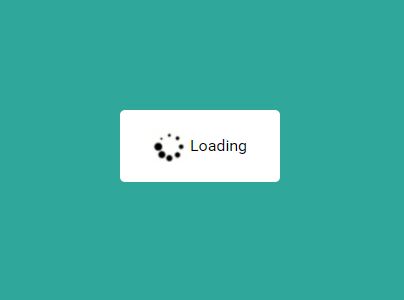
Wload.js is a really small, cross-browser jQuery loading indicator plugin which displays a loading screen with custom loading spinner and loading text on the screen, intended for use during AJAX requests.
How to use it:
1. Link to jQuery JavaScript library and the jQuery Wload.js plugin's files:
<link rel="stylesheet" href="css/jquery.Wload.css">
<script src="https://code.jquery.com/jquery-1.12.4.min.js"
integrity="sha384-nvAa0+6Qg9clwYCGGPpDQLVpLNn0fRaROjHqs13t4Ggj3Ez50XnGQqc/r8MhnRDZ"
crossorigin="anonymous">
</script>
<script src="js/jquery.Wload.js"></script>
2. The JavaScript to show a default loading indicator on the screen.
$(function(){
$('body').Wload()
})
3. Customize the loading text displayed next to the loading spinner.
$(function(){
$('body').Wload({
text:'Loading'
})
})
4. Show the loading indicator in a specific container.
<div class="dom"></div>
$(function(){
$('body').Wload({
el: '.dom'
})
})
5. To close the loading indicator manually:
$(function(){
$('body').Wload('hide')
})
6. Or close the loading indicator automatically:
$(function(){
$('body').Wload('hide',{
time:3000 // auto close after 3 seconds
})
})
7. To override the default loading spinner:
.w_load_icon{
display: inline-block;
width: 32px;
height: 32px;
background: url(../images/w_load.gif) no-repeat;
}
8. To override the default styles of the loading screen:
.w_load_body{
position: absolute;
top: 0;
left: 0;
width: 100%;
height: 100%;
background: rgba(233, 233, 232, 0.5);
}
This awesome jQuery plugin is developed by onfuns. For more Advanced Usages, please check the demo page or visit the official website.











