Add/Remove CSS Class While Loading Something - class-loading
| File Size: | 53.7 KB |
|---|---|
| Views Total: | 6008 |
| Last Update: | |
| Publish Date: | |
| Official Website: | Go to website |
| License: | MIT |
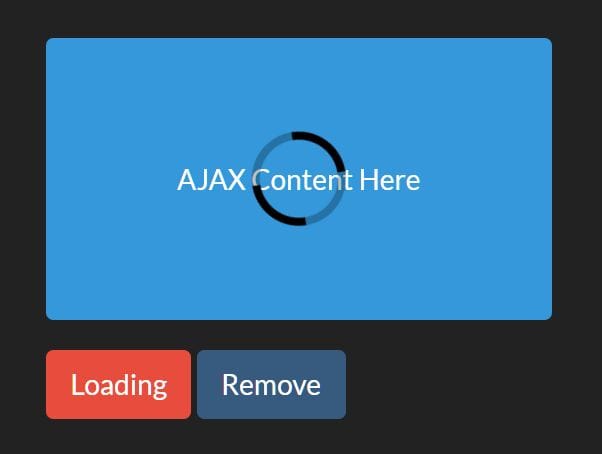
class-loading is a super tiny jQuery plugin that simply adds custom CSS classes and a disabled attribute to elements while some content is being loaded.
Ideal for displaying a custom loading indicator on the container when the user is loading something asynchronously.
Written in TypeScript and with Callback & Promise support.
How to use it:
1. Install & Download.
# NPM $ npm install class-loading --save
2. Import the class-loading as an ES module.
import initLoading from 'class-loading'; import $ from 'jquery'; initLoading($);
3. Or directly load the class-loading plugin's script after jQuery.
<script src="/path/to/cdn/jquery.min.js"></script> <script src="/path/to/dist/loading.min.js"></script>
4. Add CSS classes to the element. In this example, we're going to create a CSS loaded inside the #example container while loading something. Here are a collection of 80+ loading indicators written in pure HTML/CSS.
<div id="example"> ... </div>
$('#example').loading('loading loader');
5. The result HTML markup should be like these:
<div id="example" disabled="disabled" class="loading loader"> ... </div>
6. Remove CSS classes from the element.
$('#example').loading(false);
7. Add CSS classes and get the callback.
const done = $('selector').loading('loading', true);
...
done();
8. Add CSS classes and remove on promise resolve or reject.
const done = $('selector').loading('loading', promise);
setTimeout(done, 5e3);
Changelog:
v1.4.0 (01/20/2021)
- Avoid re-focusing the disabled element if out of viewport on enable
2020-10-24
- Re-focus the element on enable
This awesome jQuery plugin is developed by duzun. For more Advanced Usages, please check the demo page or visit the official website.











