jQuery Animated Loading Indication Plugin - Waiting
| File Size: | 92 KB |
|---|---|
| Views Total: | 9395 |
| Last Update: | |
| Publish Date: | |
| Official Website: | Go to website |
| License: | MIT |
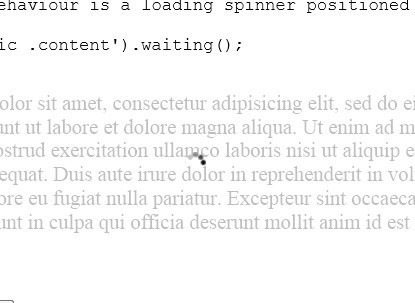
jQuery Waiting is a jQuery plugin that allows to add and remove a loading indication (e.g. an AJAX spinner gif) with some useful options like positioning and adding it as an overlay inside the element or over the entire page.
Getting Started:
1. Include waiting.css on the web page
<link rel="stylesheet" type="text/css" href="waiting.css">
2. Include jQuery library and jQuery Waiting plugin on the page
<script src="http://ajax.googleapis.com/ajax/libs/jquery/1.9.1/jquery.min.js"></script> <script src="jquery.waiting.js"></script>
Usages:
1. A loading spinner positioned absolute, centered and with an overlay.
$('#demo-basic .content').waiting();
2. You can position the indicator/spinner by setting position to one of the following values:
// You can position the indicator/spinner by setting position to one of the following values:
// 'center',
// 'top left', 'top center', 'top right',
// 'center left', 'center right',
// 'bottom left', 'bottom center' or 'bottom right'
// If you don't want to use the predefined CSS classes you can set position to 'custom',
// in that case you have to take care of the CSS yourself.
$('#demo-position .content').waiting({ position: 'top left' });
3. You can simply append the indicator by setting overlay to false.
$('#demo-overlay-false .content').waiting({ overlay: false });
4. By setting fixed to true you can expand the overlay over the whole page.
$('#demo-overlay-false .content').waiting({ fixed: true });
This awesome jQuery plugin is developed by novascreen. For more Advanced Usages, please check the demo page or visit the official website.











