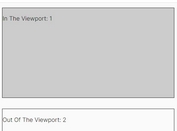Trigger Appear/Disappear Events On Scroll - Appear.js
| File Size: | 24.3 KB |
|---|---|
| Views Total: | 8550 |
| Last Update: | |
| Publish Date: | |
| Official Website: | Go to website |
| License: | MIT |

Appear.js is a small, fast and easy jQuery based 'Is In Viewport' check plugin which triggers appear/disappear events when a specific element is scrolled into or out of the viewport.
Installation:
# Yarn $ yarn add jquery-appear-original # NPM $ npm install jquery-appear-original --save
How to use it:
1. Download and place the JavaScript file 'Appear.js' after jQuery library.
<script src="https://code.jquery.com/jquery-1.12.4.min.js"
integrity="sha384-nvAa0+6Qg9clwYCGGPpDQLVpLNn0fRaROjHqs13t4Ggj3Ez50XnGQqc/r8MhnRDZ"
crossorigin="anonymous">
</script>
<script src="jquery.appear.js"></script>
2. Detect if an element is within the document or not.
$.appear('Selector');
// or
$('Selector').appear();
3. Bind appear/disappear events to the target element.
$('Selector').on('appear', function(event, $all_appeared_elements) {
// on appear
});
$('Selector').on('disappear', function(event, $all_disappeared_elements) {
// on disappear
});
// or
$(document.body).on('appear', 'Selector', function(event, $all_appeared_elements) {
// on appear
});
$(document.body).on('disappear', 'Selector', function(event, $all_disappeared_elements) {
// on disappear
});
4. Define how often the plugin checks the element's visibility.
$.appear('Selector',{
interval: 250
});
// or
$('Selector').appear({
interval: 250
});
5. Force elements's appearance check.
$.appear('Selector',{
force_process: true // default: false
});
// or
$('Selector').appear({
force_process: true // default: false
});
6. The plugin also provides a custom jQuery filtering method:
$('Selector').is(':appeared')
Changelog:
2019-06-19
- Bugfix
This awesome jQuery plugin is developed by morr. For more Advanced Usages, please check the demo page or visit the official website.