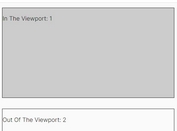Check If An Element Is In The Viewport - jQuery isvisible
| File Size: | 7.32 KB |
|---|---|
| Views Total: | 3750 |
| Last Update: | |
| Publish Date: | |
| Official Website: | Go to website |
| License: | MIT |
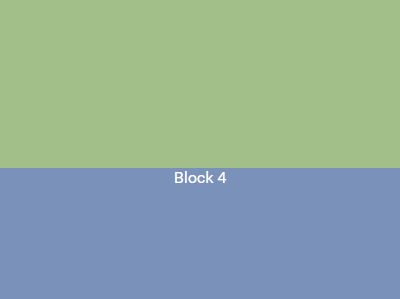
Just another viewport checker plugin for jQuery that listens for when elements enter/or leave the viewport and sets corresponding CSS classes based on the current scroll position. Supports both vertical and horizontal page scrolling.
How to use it:
1. Load the JavaScript file jquery.isvisible.js after loading jQuery library.
<script src="//code.jquery.com/jquery.min.js"></script> <script src="jquery.isvisible.js"></script>
2. Add the CSS class 'js-is-visible' to the targer element.
<div class="js-is-visible">Element</div>
3. Activate the plugin on the element.
$('.js-is-visible').isVisible();
4. Add CSS classes to the element when it is scrolled into or out of the viewport.
$('.js-is-visible').isVisible({
showClass: 'active',
removeClass: 'inactive'
});
5. You can also to specify the offsets in pixels to change the location of the trigger point.
$('.js-is-visible').isVisible({
offset: 0,
offsetTop: 0,
offsetBottom: 0,
offsetLeft: 0,
offsetRight: 0,
});
6. More default CSS classes that will be applies to the element based on the scroll position.
$('.js-is-visible').isVisible({
classXY: 'is-visible',
classX: 'is-visible-x',
classY: 'is-visible-y',
classTop: 'is-visible-top',
classBottom: 'is-visible-bottom',
classLeft: 'is-visible-left',
classRight: 'is-visible-right',
dataName: 'is-visible-offset',
dataNameTop: 'is-visible-offset-top',
dataNameBottom: 'is-visible-offset-bottom',
dataNameLeft: 'is-visible-offset-left',
dataNameRight: 'is-visible-offset-right'
});
7. The plugin also provides an event handle that will be triggered when the elements is in the viewport.
$('.js-is-visible').on( 'isVisible', function( event, visiblePart, scrollDirectionY, scrollDirectionX ) {
if ( visiblePart == "y") {
console.log('Vis:' + visiblePart);
//console.log('Y:' + scrollDirectionY);
//console.log('X:' + scrollDirectionX);
}
});
This awesome jQuery plugin is developed by fabioquarantini. For more Advanced Usages, please check the demo page or visit the official website.