Drag & Drop Image Marker Plugin For jQuery - image-marker.js
| File Size: | 6.77 KB |
|---|---|
| Views Total: | 12578 |
| Last Update: | |
| Publish Date: | |
| Official Website: | Go to website |
| License: | MIT |
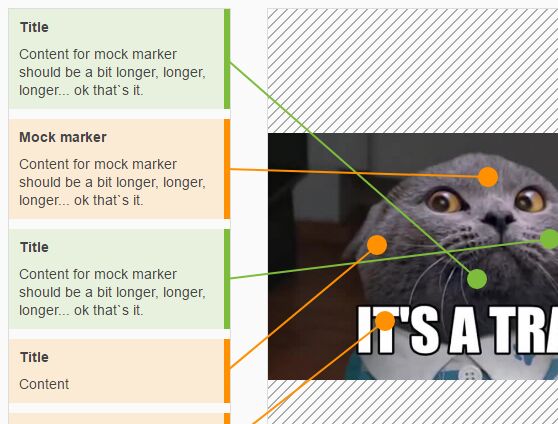
image-marker.js is a jQuery Image Annotation plugin which adds custom, editable and draggable markers to your image and saves all markers on client side using Window.localStorage API.
How to use it:
1. Load the needed jQuery and jQuery UI in the document.
<script src="jquery.min.js"></script> <script src="jquery-ui.min.js"></script> <link rel="stylesheet" href="jquery-ui.css">
2. Download and load the image-marker.js script after jQuery library.
<script src="jquery.image-marker.js"></script>
3. Create an element for the plugin.
<div id="element"></div>
4. Create the buttons to add new markers and save the current data to your local storage.
<div id="add_pos_marker">Add Positive dot</div> <div id="add_neg_marker">Add Negative dot</div> <div id="save">Save</div>
5. Initialize the image marker plugin and specify the path to your image.
var imageMarker = $("#element").imageMarker({
src: '1.jpg'
});
6. Activate the actions buttons:
if (!!window.localStorage.markers) {
JSON.parse(window.localStorage.markers).forEach(function(m) {
$(imageMarker).trigger('add_marker', m);
})
}
$('#add_neg_marker').click(function() {
$(imageMarker).trigger('add_marker', {
className: 'yello'
});
});
$('#add_pos_marker').click(function() {
$(imageMarker).trigger('add_marker', {
content: 'Content for mock marker should be a bit longer, longer, longer... ok that`s it.',
className: 'green'
});
});
$('#save').click(function() {
$(imageMarker).trigger('get_markers', function(data) {
window.localStorage.markers = JSON.stringify(data);
});
});
7. Enable/disable the 'draggable' functionality.
var imageMarker = $("#element").imageMarker({
src: '1.jpg',
drag_disabled: false
});
This awesome jQuery plugin is developed by tmwd. For more Advanced Usages, please check the demo page or visit the official website.











