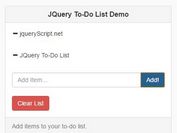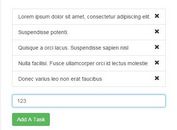Creating A Simple Shopping List Using jQuery
| File Size: | 15 KB |
|---|---|
| Views Total: | 9247 |
| Last Update: | |
| Publish Date: | |
| Official Website: | Go to website |
| License: | MIT |
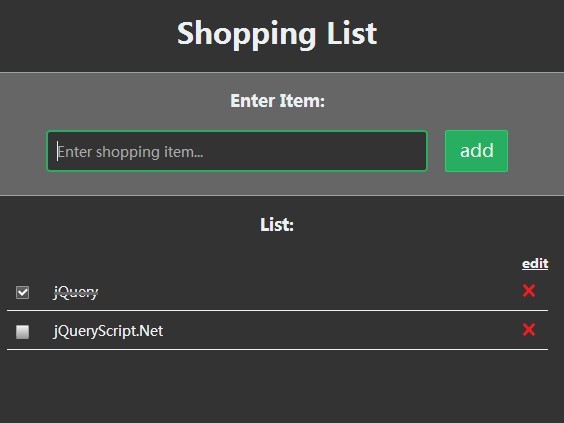
A super lightweight jQuery widget to create a shopping list on your web page that you can add, remove, and check off the items. Also can be used as a To-do list web app to manage your task.
How to use it:
1. Include the jQuery javascript library in the html document.
<script src="http://ajax.googleapis.com/ajax/libs/jquery/1.11.0/jquery.min.js"></script>
2. Create the html for the shopping list.
<div class="input"> <h3>Enter Item:</h3> <input type="text" class="custinput" id="item-input" placeholder="Enter shopping item..." autofocus> <button type="submit" class="btn">add</button> </div> <div class="list"> <h3>List:</h3> <table class="items"> <thead> <tr> <th class="edit" colspan="3"><span>edit</span></th> </tr> </thead> <tbody> </tbody> </table> </div>
3. The javascript.
var id = 1; // unique id for list items
$(document).ready(function(e) {
editButton();
$("tbody").on("click", ".cross", function() {
$(this).closest("tr").remove();
});
$("button").on("click", getInput);
$("tbody").on("click", ".box", function() {
$(this).closest("tr").find("span").toggleClass("checked");
});
});
// triggered on Enter
$(document).on("keydown", function(e) {
if(e.keyCode === 13) {
getInput();
}
});
// Toggle delete icon when edit button is clicked
function editButton() {
$(".edit").on("click", "span", function() {
$(".cross").toggle();
});
}
// Obtaining customer input and then calling addItem() with the input
function getInput() {
var custInput = $(".custinput");
var input = custInput.val();
if ((input !== "") && ($.trim(input) !== "")) {
addItem(input);
custInput.val("");
}
}
/******************************************************************************
adding item to the list
increment id counter for unique id
*******************************************************************************/
function addItem(message) {
$(".cross").hide(); // hiding the delete icon
var checkbox = "<td class=\"check\">" + "<input type=\"checkbox\" id=\"item" + id + "\" class=\"box\">" + "<label for=\"item" + id + "\" class=\"check-label\"></label></td>";
var content = "<td class=\"content\"><span>" + message + "</span></td>";
var delIcon = "<td><img src=\"img/cross.png\" alt=\"cross\" class=\"cross\"></td>";
$("tbody").append("<tr>" + checkbox + content + delIcon + "</tr>");
id++;
}
4. Style the shopping list via CSS.
This awesome jQuery plugin is developed by elfenheart. For more Advanced Usages, please check the demo page or visit the official website.