Basic Todo List App using jQuery, Bootstrap and localStorage
| File Size: | 4.02 KB |
|---|---|
| Views Total: | 9722 |
| Last Update: | |
| Publish Date: | |
| Official Website: | Go to website |
| License: | MIT |
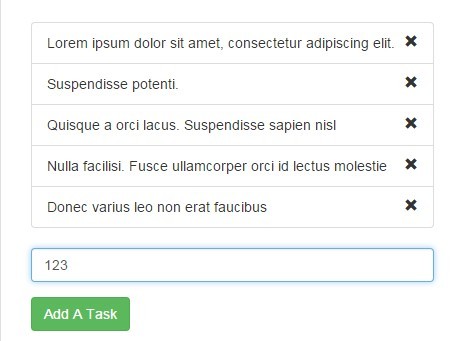
A very simple todo list web app built with jQuery and Bootstrap 3 that has the ability to persist the tasks with Html5 local storage.
How to use it:
1. Include jQuery library and Bootstrap 3 framework in your html page.
<link rel="stylesheet" href="bootstrap.min.css"> <script src="//code.jquery.com/jquery-1.11.3.min.js"></script> <script src="bootstrap.min.js"></script>
2. Create an empty list to place your tasks.
<ul class="list-group "> </ul>
3. Create a form to accept new tasks.
<div class="form-group"> <input id="main-input" type="text" class="form-control" placeholder="Write up something"> </div> <button type="button" class="btn btn-success" id="main-button">Add A Task</button>
4. Create a task edit popup window using Bootstrap modal component.
<div class="modal fade" id="editModal" role="dialog"> <div class="modal-dialog" role="document"> <div class="modal-content"> <div class="modal-header"> <button type="button" class="close" data-dismiss="modal" aria-label="Close"><span aria-hidden="true">×</span></button> <h4 class="modal-title">Edit</h4> </div> <div class="modal-body"> <input type="text" class="form-control" id="edit-input"> </div> <div class="modal-footer"> <button type="button" class="btn btn-primary" id="edit-button" data-dismiss="modal">Save changes</button> </div> </div> </div> </div>
5. Load the main JavaScript at the end of the html page.
<script src="js/main.js"></script>
This awesome jQuery plugin is developed by CeleryCup. For more Advanced Usages, please check the demo page or visit the official website.











