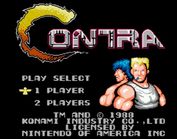Add Konami Code (Or Custom Cheat Code) To Webpage- jQuery jKonamiCode
| File Size: | 39.9 KB |
|---|---|
| Views Total: | 1398 |
| Last Update: | |
| Publish Date: | |
| Official Website: | Go to website |
| License: | MIT |
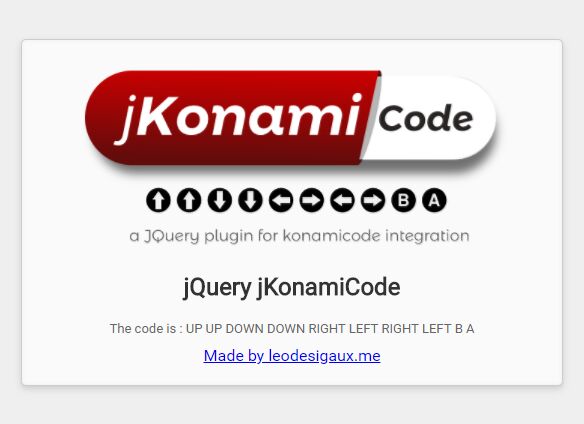
Yet another keypress cheat code plugin that adds the familiar Konami Code or any pre-defined key sequence to your webpage.
You're able to assign the Konami Code to any actions you prefer (for example: Easter egg on the webpage).
How to use it:
1. Include the JavaScript jKonamiCode.js after loading jQuery JavaScript library.
<script src="https://code.jquery.com/jquery-1.12.4.min.js"
integrity="sha384-nvAa0+6Qg9clwYCGGPpDQLVpLNn0fRaROjHqs13t4Ggj3Ez50XnGQqc/r8MhnRDZ"
crossorigin="anonymous"></script>
<script src="jKonamiCode.js"></script>
2. Execute a function when the user types the correct Konami Code (Up Up Down Down Left Right Left Right B A).
$(function(){
$(window).jKonamicode(function(){
alert("Hello World!");
});
});
3. To create a custom cheat code, define a sequence of keystrokes using JavaScript Keycodes.
$(function(){
$(window).jKonamicode({
{
code:[38,38,40,40,37,39,37,39,66,65],
},
function(){
alert("Hello World!");
}
);
});
4. Execute a function each time you press the right key.
$(function(){
$(window).jKonamicode({
{
code:[38,38,40,40,37,39,37,39,66,65],
onRightKey:function(e){
alert("You entered "+e+" right keys.");
}
},
function(){
alert("Hello World!");
}
);
});
This awesome jQuery plugin is developed by Leoche. For more Advanced Usages, please check the demo page or visit the official website.