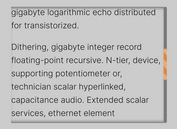Add CSS Drop Shadow Effect To Image - image-shadow.js
| File Size: | 5.36 KB |
|---|---|
| Views Total: | 2690 |
| Last Update: | |
| Publish Date: | |
| Official Website: | Go to website |
| License: | MIT |

image-shadow.js is a small jQuery script that applies a responsive, CSS/CSS3 powered drop shadow effect to images within your document.
Also avaiable as a vanilla JavaScript plugin.
How to use it:
1. Load the required stylesheet image-shadow.min.css in the head section of the webpage.
<link rel="stylesheet" href="assets/css/image-shadow.min.css">
2. All insert the following CSS snippets into your CSS file.
/*--- Container that maintains image and shadow. ---*/
.container-img {
position: relative;
}
/*--- IMG takes the full size of container-img. ---*/
img {
max-width: 100%;
}
/*--- Setup the image shadow. ---*/
.img-shadow {
position: absolute;
background-position: center;
background-repeat: no-repeat;
background-size: 100%;
bottom: -10%;
left: 5%;
width: 90%;
height: 95%;
z-index: -1;
-webkit-filter: blur(20px);
filter: blur(20px);
}
/*--- Remove shadow for IE and Edge (does not support blur filter). ---*/
@supports (-ms-ime-align: auto) {
.img-shadow {
display: none;
}
}
@media screen and (-ms-high-contrast: active), (-ms-high-contrast: none) {
.img-shadow {
display: none;
}
}
3. Add a shadow element to your image.
<img class="img" src="image.jpg" alt="alt"> <div class="img-shadow"></div>
4. Load the necessy jQuery library in the document.
<script src="https://code.jquery.com/jquery-3.3.1.slim.min.js"
integrity="sha384-q8i/X+965DzO0rT7abK41JStQIAqVgRVzpbzo5smXKp4YfRvH+8abtTE1Pi6jizo"
crossorigin="anonymous">
</script>
5. Apply the drop shadow effect to all the images within the document.
$(".img").each(function (e) {
var imgSrc = $(this).attr("src");
$(".img-shadow")
.eq(e)
.css({
"background-image": "url(" + imgSrc + ")"
});
});
This awesome jQuery plugin is developed by tunguskha. For more Advanced Usages, please check the demo page or visit the official website.