Flat Responsive HTML5 Video Player With jQuery And CSS3
| File Size: | 9.98 KB |
|---|---|
| Views Total: | 9952 |
| Last Update: | |
| Publish Date: | |
| Official Website: | Go to website |
| License: | MIT |
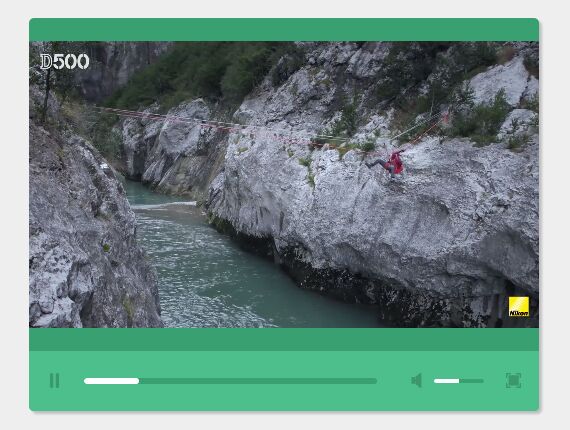
This is a pretty nice, flat style, fully responsive, mobile-friendly HTML5 video player built using jQuery, HTML5, CSS/CSS3 and a little JavaScript.
How to use it:
1. Build the html structure for the video player and embed an HTML5 video into it.
<div id="videoContainer">
<div class="overlay">
<div class="button"></div>
</div>
<div id="video">
<video src="sample.mp4">
</video>
</div>
<div id="controls">
<div class="playButton">
<div class="playPause"></div>
</div>
<div class="ProgressContainer">
<div class="timer intialTime">
00:00
</div>
<div class="progressBar">
<div class="progress"></div>
</div>
<div class="time">
00:00
</div>
<div class="timer fullTime">
00:00
</div>
</div>
<div class="volume">
<div class="icon"></div>
<div class="intensityBar">
<div class="intensity"></div>
</div>
</div>
<div class="scale">
<div class="icon"></div>
</div>
</div>
</div>
2. Place the following CSS snippets into your existing CSS file.
#videoContainer {
width: 70vw;
height: 65vh;
background: #39a072;
margin: 30px auto;
border-radius: 5px;
box-shadow: 3px 3px 3px rgba(0, 0, 0, 0.2);
margin-bottom: 20px;
position: relative;
overflow: hidden;
-webkit-user-select: none;
-moz-user-select: none;
user-select: none;
}
#videoContainer.fullScreen {
width: 100vw !important;
height: 100vh !important;
}
#videoContainer.small .intensityBar { width: 50px !important; }
#videoContainer.small .playButton {
margin: 0 !important;
margin-right: 5px !important;
}
#videoContainer.small .timer { display: none !important; }
#videoContainer.small .playPause, #videoContainer.small .volume .icon, #videoContainer.small .scale .icon {
width: 15px !important;
height: 15px !important;
}
#videoContainer.small .progressBar { height: 6px !important; }
#videoContainer.small .overlay .button {
width: 50px !important;
height: 50px !important;
}
#videoContainer.small .time { display: none !important; }
#videoContainer .overlay {
width: 100%;
height: 100%;
background: radial-gradient(circle, rgba(77, 191, 140, 0.9), rgba(41, 115, 82, 0.9));
position: absolute;
top: 0;
left: 0;
z-index: 999;
border-radius: 5px;
}
#videoContainer .overlay .button {
width: 80px;
height: 80px;
position: absolute;
top: 50%;
left: 50%;
background: url(play-button.svg);
background-size: 100% 100%;
transform: translate(-50%, calc(-50% - 30px));
cursor: pointer;
transition: width 0.2s, height 0.2s;
}
#videoContainer .overlay .button:hover {
width: 90px;
height: 90px;
}
#videoContainer #video {
width: 100%;
height: calc(100% - 60px);
position: relative;
top: 0;
left: 0;
overflow: hidden;
border-radius: 5px;
border-bottom-left-radius: 0;
border-bottom-right-radius: 0;
}
#videoContainer #video video {
width: 100%;
height: 100%;
position: absolute;
top: 0;
left: 0;
border-radius: 5px;
border-bottom-right-radius: 0;
border-bottom-left-radius: 0;
}
#videoContainer #controls {
width: 100%;
height: 60px;
background: #4dbf8c;
position: absolute;
right: 0;
bottom: 0;
display: flex;
align-items: center;
justify-content: space-between;
border-bottom-right-radius: 5px;
border-bottom-left-radius: 5px;
z-index: 9999;
}
#videoContainer #controls .playButton {
width: 70px;
height: 100%;
background: #4dbf8c;
display: flex;
align-items: center;
justify-content: center;
margin-right: 20px;
cursor: pointer;
transition: all 0.4s;
border-bottom-left-radius: 5px;
}
#videoContainer #controls .playButton:hover { background: #41b682; }
#videoContainer #controls .playButton .playPause {
width: 25px;
height: 25px;
background: url(play.svg);
background-size: 100% 100%;
}
#videoContainer #controls .ProgressContainer {
color: #fff;
width: calc(100% - 100px);
height: 100%;
display: flex;
align-items: center;
justify-content: flex-start;
position: relative;
}
#videoContainer #controls .ProgressContainer .progressBar {
width: 100%;
height: 8px;
background: #39a072;
border-radius: 20px;
cursor: pointer;
overflow: hidden;
}
#videoContainer #controls .ProgressContainer .progressBar:hover + .time {
opacity: 1;
transform: translateY(0);
}
#videoContainer #controls .ProgressContainer .progressBar .progress {
width: 0%;
height: 100%;
background: #fff;
border-radius: 20px;
}
#videoContainer #controls .ProgressContainer .timer {
margin: 0 10px;
font-family: Arial, sans-serif;
font-weight: 300;
font-size: 12px;
font-weight: 300;
color: #2c7a57;
letter-spacing: 1px;
}
#videoContainer #controls .ProgressContainer .time {
width: 80px;
height: 25px;
background: #2c7a57;
position: absolute;
top: -20px;
left: 0;
border-radius: 5px;
color: #fff;
font-family: Arial, sans-serif;
text-align: center;
line-height: 25px;
font-size: 12px;
letter-spacing: 1px;
opacity: 0;
transform: translateY(10px);
transition: transform 0.3s, opacity 0.3s;
}
#videoContainer #controls .ProgressContainer .time::after {
content: "";
display: block;
width: 0;
height: 0;
position: absolute;
top: 25px;
left: 33px;
border-left: 6px solid transparent;
border-right: 6px solid transparent;
border-top: 6px solid #2c7a57;
}
#videoContainer #controls .volume {
width: 150px;
height: 100%;
display: flex;
align-items: center;
justify-content: flex-end;
position: relative;
}
#videoContainer #controls .volume .icon {
width: 25px;
height: 25px;
background: url(volume.svg);
background-size: 100% 100%;
cursor: pointer;
margin-right: 10px;
}
#videoContainer #controls .volume .intensityBar {
width: 100px;
height: 4px;
background: #39a072;
border-radius: 20px;
max-width: 100px;
overflow: hidden;
transform-origin: right center;
cursor: pointer;
transition: all 0.5s;
}
#videoContainer #controls .volume .intensityBar .intensity {
width: 50%;
height: 100%;
background: #fff;
}
#videoContainer #controls .scale {
width: 70px;
height: 100%;
background: #4dbf8c;
display: flex;
align-items: center;
justify-content: center;
margin-left: 5px;
cursor: pointer;
transition: all 0.4s;
border-bottom-right-radius: 5px;
}
#videoContainer #controls .scale:hover { background: #40b27f; }
#videoContainer #controls .scale .icon {
width: 25px;
height: 25px;
background-size: 100% 100%;
background: url(expand.svg);
background-size: 100% 100%;
}
3. Load the latest version of jQuery JavaScript library (slim build) at the end of the document.
<script src="//code.jquery.com/jquery-3.1.1.slim.min.js"></script>
4. The main JavaScript snippets to active the video player.
$(document).ready(function () {
'use strict';
var play_pause = $('.playButton'),
container = $('#videoContainer'),
playIcon = $('.playButton .playPause'),
video = $('video'),
play = $('.play'),
volume = $('.volume .icon'),
volumeIntesity = $('.volume .intensityBar'),
intensity = $('.intensity'),
progressBar = $('.progressBar'),
progress = $('.progressBar .progress'),
timer = $('.intialTime'),
vidDuration = $('.fullTime'),
expandButton = $('.scale .icon'),
overlayScreen = $('.overlay'),
timeState = $('.time'),
overlayButton = $('.overlay .button'),
update;
$(window).resize(function () { resizeVid(); });
resizeVid();
updateplayer();
play_pause.add(video).click(function () { playVid(); });
progressBar.click(function () {skip(); });
progressBar.mousemove(function () { timeState.text(getTimeState()); });
volume.click(function () { toggleMute(); });
volumeIntesity.click(function () { changeVolume(); });
expandButton.click(function () { fullScreen(); });
overlayButton.click(function () { playVid();});
vidDuration.text(getFormatedFullTime());
function playVid() {
if (video.get(0).paused) {
video.get(0).play();
playIcon.css({
'background': 'url(pause.svg)',
'background-size': '100% 100%'
});
overlayScreen.hide();
update = setInterval(updateplayer, 1);
} else {
video.get(0).pause();
playIcon.css({
'background': 'url(play.svg)',
'background-size': '100% 100%'
});
overlayScreen.show();
clearInterval(update);
}
}
function updateplayer() {
var percentage = (video[0].currentTime / video[0].duration) * 100;
progress.css({'width': percentage + '%'});
timer.text(getFormatedTime());
vidDuration.text(getFormatedFullTime());
if (video[0].ended) {
playIcon.css({
'background': 'url(play.svg)',
'background-size': '100% 100%'
});
overlayScreen.show();
overlayButton.css({
'background': 'url(replay.svg)',
'background-size': '100% 100%'
});
} else if (video[0].paused) {
overlayButton.css({
'background': 'url(play-button.svg)',
'background-size': '100% 100%'
});
}
}
function getTimeState() {
var mouseX = event.pageX - progressBar.offset().left,
width = progressBar.outerWidth();
var currentSeconeds = Math.round((mouseX / width) * video[0].duration);
var currentMinutes = Math.floor(currentSeconeds/60);
if (currentMinutes > 0) {
currentSeconeds -= currentMinutes * 60;
}
if (currentSeconeds.toString().length === 1) {
currentSeconeds = "0" + currentSeconeds;
}
if (currentMinutes.toString().length === 1) {
currentMinutes = "0" + currentMinutes;
}
timeState.css('left', (mouseX / width) * progressBar.width() + 18 + 'px');
return currentMinutes + ':' + currentSeconeds;
}
function skip() {
var mouseX = event.pageX - progressBar.offset().left,
width = progressBar.outerWidth();
video[0].currentTime = (mouseX / width) * video[0].duration;
updateplayer();
}
function getFormatedFullTime() {
var totalSeconeds = Math.round(video[0].duration);
var totalMinutes = Math.floor(totalSeconeds/60);
if (totalMinutes > 0) {
totalSeconeds -= totalMinutes * 60;
}
if (totalSeconeds.toString().length === 1) {
totalSeconeds = "0" + totalSeconeds;
}
if (totalMinutes.toString().length === 1) {
totalMinutes = "0" + totalMinutes;
}
return totalMinutes + ':' + totalSeconeds;
}
function getFormatedTime() {
var seconeds = Math.round(video[0].currentTime);
var minutes = Math.floor(seconeds / 60);
if (minutes > 0) {
seconeds -= minutes * 60;
}
if (seconeds.toString().length === 1) {
seconeds = "0" + seconeds;
}
if (minutes.toString().length === 1) {
minutes = "0" + minutes;
}
return minutes + ':' + seconeds;
}
function toggleMute() {
if (!video[0].muted) {
video[0].muted = true;
volume.css({
'background': 'url(mute.svg)',
'background-size': '100% 100%'
});
intensity.hide();
} else {
video[0].muted = false;
volume.css({
'background': 'url(volume.svg)',
'background-size': '100% 100%'
});
intensity.show();
}
}
function changeVolume() {
var mouseX = event.pageX - volumeIntesity.offset().left,
width = volumeIntesity.outerWidth();
video[0].volume = (mouseX / width);
intensity.css('width', (mouseX / width) * width + 'px');
video[0].muted = false;
volume.css({
'background': 'url(volume.svg)',
'background-size': '100% 100%'
});
intensity.show();
}
function fullScreen() {
if (video[0].requestFullscreen) {
video[0].requestFullscreen();
} else if (video[0].webkitRequestFullscreen) {
video[0].webkitRequestFullscreen();
} else if (video[0].mozRequestFullscreen) {
video[0].mozRequestFullscreen();
} else if (video[0].msRequestFullscreen) {
video[0].msRequestFullscreen();
} else {
video.dblclick(function () { fullScreen(); });
}
}
function resizeVid() {
if (container.width() < 600) {
container.addClass('small');
} else {
container.removeClass('small');
}
}
$(window).keypress(function (e) {
if (e.keyCode === 0 || e.keyCode === 32) {
e.preventDefault()
playVid();
}
});
for (var i = 0, l = videos.length; i < l; i++) {
var video = videos[i];
var src = video.src || (function () {
var sources = video.querySelectorAll("source");
for (var j = 0, sl = sources.length; j < sl; j++) {
var source = sources[j];
var type = source.type;
var isMp4 = type.indexOf("mp4") != -1;
if (isMp4) return source.src;
}
return null;
})();
if (src) {
var isYoutube = src && src.match(/(?:youtu|youtube)(?:\.com|\.be)\/([\w\W]+)/i);
if (isYoutube) {
var id = isYoutube[1].match(/watch\?v=|[\w\W]+/gi);
id = (id.length > 1) ? id.splice(1) : id;
id = id.toString();
var mp4url = "http://www.youtubeinmp4.com/redirect.php?video=";
video.src = mp4url + id;
}
}
}
});
This awesome jQuery plugin is developed by Mhmdhasan. For more Advanced Usages, please check the demo page or visit the official website.











