Advanced HTML5 Video Player - jQuery aksVideoPlayer.js
| File Size: | 176 MB |
|---|---|
| Views Total: | 5573 |
| Last Update: | |
| Publish Date: | |
| Official Website: | Go to website |
| License: | MIT |
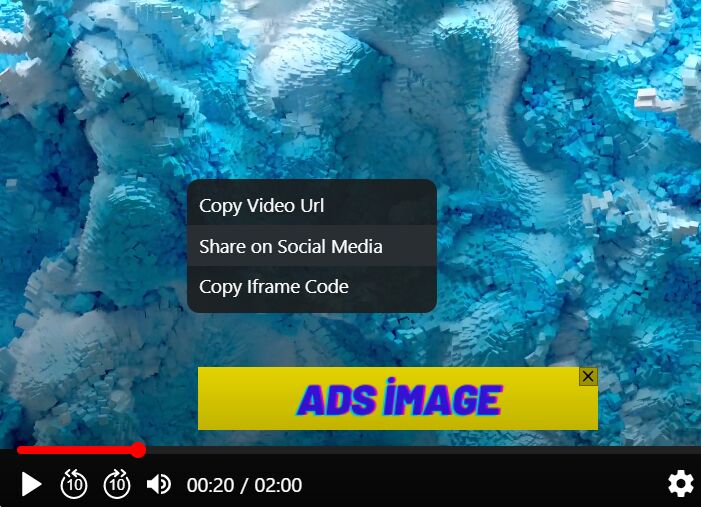
aksVideoPlayer.js is a full-featured, highly customizable HTML5 video player built on top of jQuery.
Features:
- Easy to implement.
- Custom video poster.
- Allows the user to choose the video quality.
- Allows the user to adjust the playback speed.
- Picture in picture.
- Fullscreen mode.
- Forward and Rewind buttons.
- Video captions and subtitles.
- Custom context menu.
- Allows you to insert your own ads to the video.
How to use it:
1. Load the aksVideoPlayer.js jQuery plugin's files in the document.
<link rel="stylesheet" href="/path/to/dist/aksVideoPlayer.min.css" /> <script src="/path/to/cdn/jquery.min.js"></script> <script src="/path/to/dist/aksVideoPlayer.min.js"></script>
2. Load the Google IMA3 SDK if you'd like to integrate ads into your HTML5 videos.
<script src="https://imasdk.googleapis.com/js/sdkloader/ima3.js"></script>
3. Create a container to hold the video player.
<div id="video"></div>
4. Initialize the plugin and specify the path to your HTML5 video.
$("#video").aksVideoPlayer({
file: [
{
file: "1080.mp4",
label: "1080p"
},
{
file: "720.mp4",
label: "720p"
},
{
file: "540.mp4",
label: "540p"
},
{
file: "360.mp4",
label: "360p"
},
{
file: "240.mp4",
label: "240p"
}
]
});
5. Set the width and height the video player.
$("#video").aksVideoPlayer({
width: 640,
height: 360,
});
6. Specify the path to the video poster.
$("#video").aksVideoPlayer({
poster: "poster.webp"
});
7. Add captions and subtitles to the video.
$("#video").aksVideoPlayer({
captions: [
{
file: "subtitle.en.vtt",
label: "English",
kind: "captions",
srclang: "en"
},
{
file: "subtitle.fr.vtt",
label: "Français",
kind: "captions",
srclang: "fr"
}
]
});
8. Insert custom links to the context menu.
$("#video").aksVideoPlayer({
contextMenu: [
{
type: "urlCopy",
label: "Copy Video Url",
url: "https://www. jqueryscript.net/"
},
{
type: "socialmedia",
label: "Share on Social Media",
socials: [
{
label: "Facebook",
url: "",
colorBg: "#0066ff",
color: "white",
icon:
'<svg xmlns="http://www.w3.org/2000/svg" viewBox="0 0 10 20"><defs/><path d="M8.174 3.32H10V.14A23.66 23.66 0 007.34 0C4.709 0 2.906 1.656 2.906 4.7v2.8H0v3.555h2.905V20h3.56v-8.945h2.789L9.697 7.5H6.466V5.05c0-1.027.276-1.73 1.708-1.73z" fill-rule="evenodd"/></svg>'
},
{
label: "Twitter",
url: "",
colorBg: "#0089ff",
color: "white",
icon:
'<svg xmlns="http://www.w3.org/2000/svg" viewBox="0 0 20 16"><defs/><path d="M17.944 3.987c.013.175.013.35.013.526C17.957 9.85 13.833 16 6.294 16c-2.322 0-4.48-.662-6.294-1.813.33.038.647.05.99.05 1.916 0 3.68-.637 5.089-1.725-1.802-.037-3.313-1.2-3.833-2.8.254.038.508.063.774.063.368 0 .736-.05 1.079-.137-1.878-.376-3.287-2-3.287-3.963v-.05c.546.3 1.18.488 1.853.512A4.02 4.02 0 01.838 2.775c0-.75.203-1.438.558-2.038a11.71 11.71 0 008.452 4.225 4.493 4.493 0 01-.102-.924c0-2.226 1.828-4.038 4.1-4.038 1.18 0 2.245.487 2.994 1.275A8.145 8.145 0 0019.442.3a4.038 4.038 0 01-1.802 2.225A8.316 8.316 0 0020 1.9a8.74 8.74 0 01-2.056 2.087z" fill-rule="evenodd"/></svg>'
}
]
},
{
type: "iframe",
label: "Copy Iframe Code",
iframe: "<iframe></iframe>"
}
]
});
9. Insert custom ads to the video.
$("#video").aksVideoPlayer({
ads: [
{
type: "google",
url: 'https://pubads.g.doubleclick.net/gampad/ads?sz=640x480&' +
'iu=/124319096/external/single_ad_samples&ciu_szs=300x250&impl=s&gdfp_req=1&'+
'env=vp&output=vast&unviewed_position_start=1&cust_params=' +
'deployment%3Ddevsite%26sample_ct%3Dskippablelinear&correlator='
},
{
type: "image",
src: "ads.png",
width: 320,
height: 50,
link: "https://www.jqueryscript.net/",
time: "00:20"
},
{
type: "video",
src: "videoads.mp4",
link: "https://www.jqueryscript.net/",
time: "00:35",
adstimer: "6"
}
],
});
10. Customize the video controls.
$("#video").aksVideoPlayer({
rewind: true,
rewindValue: 10,
forward: false,
forwardValue: 10,
preview: true,
previewWidth: 140,
previewHeight: 95,
controller: true,
autoplay: false,
muted: true,
volume: 1,
loop: false,
playbackRate: ["0.25", "0.5", "0.75", "1", "1.25", "1.5", "1.75", "2"],
pictureinpicture: true,
});
11. Customize & localize the labels.
$("#video").aksVideoPlayer({
playbackRateLabel: "Playing Speed",
captionsLabel: "Subtitles",
sourcesLabel: "Quality",
playLabel: "Play",
pauseLabel: "Pause",
rewindLabel: "Rewind %s Seconds",
forwardLabel: "Forward %s Seconds",
settingsLabel: "Settings",
fullScreenLabel: "Fullscreen",
exitFullScreenLabel: "Exit Fullscreen",
adsSkipLabel: "Skip Ad",
closeLabel: "Close",
pictureinpictureLabel: "Picture in Picture",
});
This awesome jQuery plugin is developed by Ahmetaksungur. For more Advanced Usages, please check the demo page or visit the official website.











