Bottom Sheet Like Sliding Drawer - jQuery downupPopup.js
| File Size: | 6.45 KB |
|---|---|
| Views Total: | 4665 |
| Last Update: | |
| Publish Date: | |
| Official Website: | Go to website |
| License: | MIT |
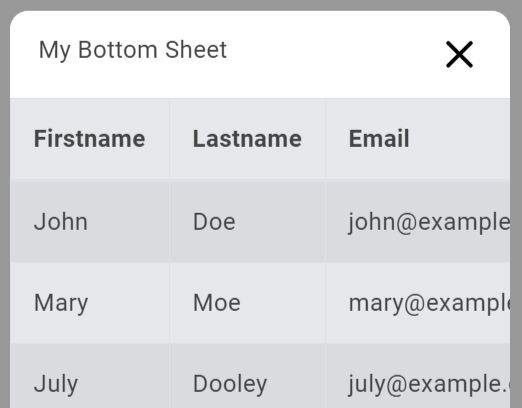
downupPopup.js is a jQuery plugin to create a customizable bottom drawer that slides up from the bottom edge of the screen when triggered.
Inspired by Bottom Sheet component you've seen on Android and iOS.
How to use it:
1. Import jQuery library and the downupPopup plugin's files into the HTML document.
<link rel="stylesheet" href="/path/to/downupPopup.css" /> <script src="/path/to/cdn/jquery.min.js"></script> <script src="/path/to/downupPopup.js"></script>
2. Add custom content to the bottom drawer.
<div id="myPopup">
<div class="downupPopup-content">
... drawer content here ...
</div>
</div>
3. Initialize the downupPopup on the bottom drawer.
$("#myPopup").downupPopup({
// options here
});
4. Open/close the bottom drawer.
$('#myPopup').downupPopup('open');
$('#myPopup').downupPopup('close');
5. Specify the height/width of the bottom drawer.
$("#myPopup").downupPopup({
// 70 means 30% of the viewport height
// default: 20
distance: 70,
// default: 100%
width: "80%"
});
6. Config the animation.
$("#myPopup").downupPopup({
duration: "300",
animation: "ease"
});
7. Add a header to the bottom drawer.
$("#myPopup").downupPopup({
headerText: "My Bottom Sheet"
});
8. Set the border radius of the bottom sheet. Default: '10px'.
$("#myPopup").downupPopup({
radiusLeft: "15px",
radiusRight: "15px",
});
9. Determine whether to prevent content scroll. Default: false.
$("#myPopup").downupPopup({
contentScroll: true
});
10. Determine whether to show a background overlay when the bottom drawer is opened. Default: true.
$("#myPopup").downupPopup({
background: false
});
This awesome jQuery plugin is developed by ali-dincer. For more Advanced Usages, please check the demo page or visit the official website.











