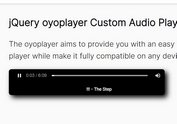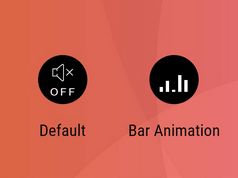Create Custom Video/Audio Player Controls - mediaStyler
| File Size: | 17 KB |
|---|---|
| Views Total: | 4069 |
| Last Update: | |
| Publish Date: | |
| Official Website: | Go to website |
| License: | MIT |
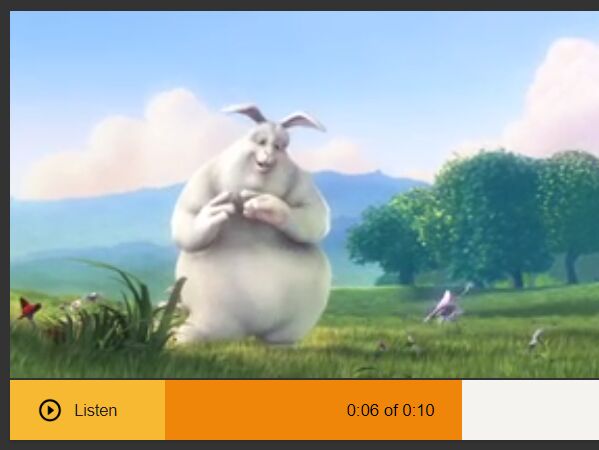
mediaStyler is a small jQuery plugin which lets you create custom Video and Audio player controls using your own CSS styles.
How to use it:
1. Load the stylised.css for the default styles of the Video and Audio player controls.
<link href="css/stylised.css" rel="stylesheet">
2. Load both jQuery library and the mediaStyler plugin right before the closing body tag.
<script src="jquery.min.js"></script> <script src="mediastyler.js"></script>
3. Attach the plugin to the Video & Audio tags. That's it.
$(function () {
$('audio, video').stylise();
});
4. Apply your own CSS styles to the player controls.
.stylised-player {
/* your styles here */
}
.stylised-player p {
/* your styles here */
}
.stylised-play, .stylised-pause {
/* your styles here */
}
.stylised-restart {
/* your styles here */
}
.stylised-time-wrapper {
/* your styles here */
}
.stylised-time-progress {
/* your styles here */
}
.stylised-play:active, .stylised-pause:active, .stylised-restart:active {
/* your styles here */
}
.stylised-play-icon {
/* your styles here */
}
.stylised-pause-icon {
/* your styles here */
}
5. By default, the plugin will automatically reset other players when an audio/video is playing. You can change the mode to allow multiple players to play simultaneously.
$(function () {
$('audio, video').stylise({
mode: 'multi'
});
});
6. Or pause the players.
$(function () {
$('audio, video').stylise({
mode: 'single-pause'
});
});
This awesome jQuery plugin is developed by nathanmurados. For more Advanced Usages, please check the demo page or visit the official website.