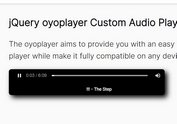Single Button Audio Player In jQuery
| File Size: | 408 KB |
|---|---|
| Views Total: | 5970 |
| Last Update: | |
| Publish Date: | |
| Official Website: | Go to website |
| License: | MIT |
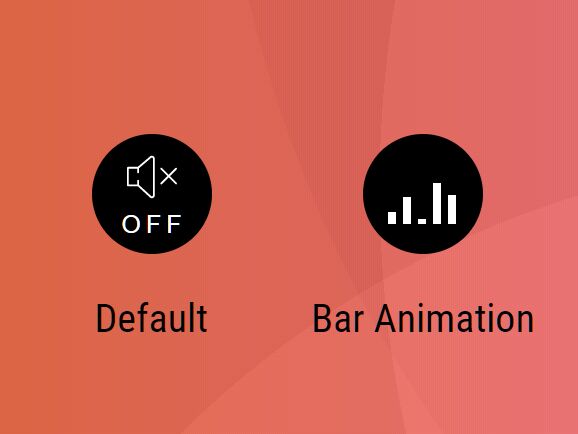
A minimal audio player plugin for jQuery that enables you to play/pause audio files or live steaming with a single button.
See Also:
How to use it:
1. Install & download the package.
# NPM $ npm install jquery.button-audio-player --save
2. Put the stylesheet jquery.button-audio-player.css and JavaScript jquery.button-audio-player.js.
<link rel="stylesheet" href="/path/to/dist/jquery.button-audio-player.css" /> <script src="/path/to/cdn/jquery.slim.min.js"></script> <script src="/path/to/dist/jquery.button-audio-player.js"></script>
3. Or use with NPM.
@import '~jquery.button-audio-player/dist/jquery.button-audio-player.css'; import $ from 'jquery'; window.jQuery = $; import 'jquery.button-audio-player';
4. Create a container to hold the audio player.
<div id="default"></div>
5. Initialize the audio player and specify the path to the audio file. Done.
$(function(){
$('#default').buttonAudioPlayer({
src: 'https://www.jqueryscript.net/dummy/1.mp3'
});
});
6. Create a single button audio player with a bar animation similar to a audio visualizer.
$(function(){
$('#default').buttonAudioPlayer({
src: 'https://www.jqueryscript.net/dummy/1.mp3',
type: 'bar-animation'
});
});
7. Enable & config the infinite loop.
$(function(){
$('#default').buttonAudioPlayer({
src: 'https://www.jqueryscript.net/dummy/1.mp3',
type: 'bar-animation',
loop: true,
loopStart: false, // in seconds
loopEnd: false // in seconds
});
});
Changelog:
2020-07-29
- Added infinite loop
This awesome jQuery plugin is developed by nullpon16tera. For more Advanced Usages, please check the demo page or visit the official website.