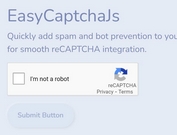Easy Alphanumeric Captcha Plugin With jQuery - captcha-lgh.js
| File Size: | 6.84 KB |
|---|---|
| Views Total: | 12986 |
| Last Update: | |
| Publish Date: | |
| Official Website: | Go to website |
| License: | MIT |
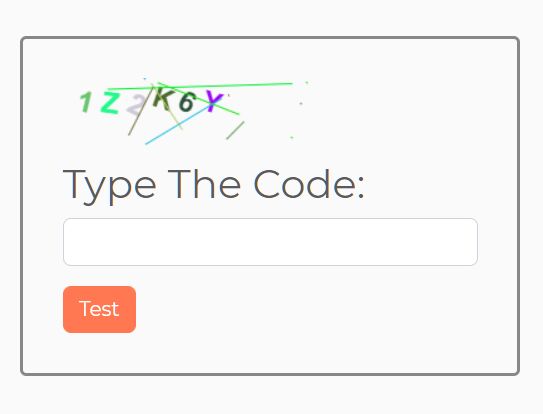
captcha-lgh.js is a simple captcha plugin that creates a canvas-based alphanumeric captcha widget to test if your visitor is a bot or a human.
The alphanumeric captcha generates a random text string consist of letters and numbers and automatically refreshes itself on click or the input is invalid.
How to use it:
1. Put the JavaScript jquery-captcha.min.js after loading jQuery library but before the closing body tag.
<script src="/path/to/cdn/jquery.min.js"></script> <script src="/path/to/js/jquery-captcha.min.js"></script>
2. Create a canvas element on which you want to render the alphanumeric captcha.
<canvas id="canvas"></canvas>
3. Create an input field to accpet the code (alphanumeric characters).
<input name="code" />
4. Create a submit button to test if the code is valid.
<button id="valid">Test</button>
5. Initialize the plugin to activate the captch widget.
const captcha = new Captcha($('#canvas'));
6. Enable the submit button to test if the code your vistor typed is correct.
$('#valid').on('click', function() {
const ans = captcha.valid($('input[name="code"]').val());
console.log(ans);
})
7. Determine the length of alphanumeric characters to be generated. Default: 4.
const captcha = new Captcha($('#canvas'),{
length: 6
});
8. Determine whether to refresh the captcha after testing. Default: true.
const captcha = new Captcha($('#canvas'),{
autoRefresh: false
});
9. Determine if is casesensitive. Default: false.
const captcha = new Captcha($('#canvas'),{
caseSensitive: true
});
10. More configurations.
const captcha = new Captcha($('#canvas'),{
width: 100,
height: 40,
font: 'bold 23px Arial',
resourceType: 'aA0', // a-lowercase letters, A-uppercase letter, 0-numbers
resourceExtra: [],
clickRefresh: true,
});
11. API methods.
// refresh
captcha.refresh();
// get the code
captcha.getCode();
// test if the code is correct
captcha.valid("");
Changelog:
2021-01-29
- Added more options
This awesome jQuery plugin is developed by honguangli. For more Advanced Usages, please check the demo page or visit the official website.