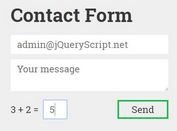Anti-Bot Icon Captcha Plugin With jQuery And PHP - IconCaptcha
| File Size: | 364 KB |
|---|---|
| Views Total: | 7742 |
| Last Update: | |
| Publish Date: | |
| Official Website: | Go to website |
| License: | MIT |
IconCaptcha is a simple, flexible, customizable, user-friendly, jQuery & PHP based captcha plugin to prevent spam and bots on your web app.
Main features:
- Server-side validation with PHP.
- Light and dark themes.
- AJAX loading.
- Custom feedback messages.
- Useful events.
- Multiple instances on a page.
- Pixel perfect icons.
- Cross-browser.
How to use it:
1. Load jQuery library and the Icon Captcha Plugin's files in the html document.
<!-- jQuery is OPTIONAL --> <script src="/path/to/cdn/jquery.min.js"></script> <!-- IconCaptcha Files --> <link href="/css/icon-captcha.min.css" rel="stylesheet"> <script src="/js/icon-captcha.min.js"></script>
2. Add a icon captcha placeholder to your HTML form.
<form method="post"> <!-- Additional security token to prevent CSRF. Optional but highly recommended - disable via IconCaptcha options. --> <input type="hidden" name="_iconcaptcha-token" value="<?= IconCaptcha::token() ?>"/> <!-- The IconCaptcha will be rendered in this element --> <div class="iconcaptcha-holder" data-theme="light"></div> </form>
3. Call the function to generate an icon captcha inside the form element.
// Vanilla JS
document.addEventListener('DOMContentLoaded', function() {
IconCaptcha.init('.iconcaptcha-holder', {
// options here
});
});
// jQuery
$(document).ready(function() {
$('.iconcaptcha-holder').iconCaptcha({
// options here
})
});
4. Default options to customize the icon captcha.
$('.iconcaptcha-holder').iconCaptcha({
general: {
// path to captcha-request.php
validationPath: null,
fontFamily: null,
// show, hide or disable the credits element of the captcha
// show, hide or disabled
credits: 'show',
},
security: {
clickDelay: 1500,
hoverDetection: true,
enableInitialMessage: true,
initializeDelay: 500,
selectionResetDelay: 3000,
loadingAnimationDelay: 1000,
invalidateTime: 1000 * 60 * 2,
},
messages: {
initialization: {
loading: 'Loading challenge...',
verify: 'Verify that you are human.'
},
header: 'Select the image displayed the <u>least</u> amount of times',
correct: 'Verification complete.',
incorrect: {
title: 'Uh oh.',
subtitle: "You've selected the wrong image."
},
timeout: {
title: 'Please wait 60 sec.',
subtitle: 'You made too many incorrect selections.'
}
}
})
5. Available event handlers.
$('.example').iconCaptcha()
.on('init', function(e, id) {
// Event: Captcha initialized
}).on('selected', function(e, id) {
// Event: Icon selected
}).on('refreshed', function(e, id) {
// Event: Captcha refreshed
}).on('success', function(e, id) {
// Event: Correct input
}).on('error', function(e, id) {
// Event: Wrong input
}).on('invalidated', function(e, id) {
// Event: Wrong input
}).on('timeout', function(e, id) {
// Event: Wrong input
});
Changelog:
2023-04-04
- v3.1.2
This awesome jQuery plugin is developed by fabianwennink. For more Advanced Usages, please check the demo page or visit the official website.