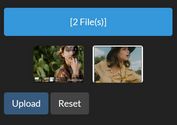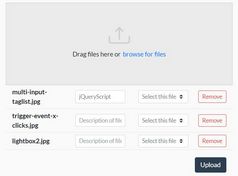Draggable jQuery Captcha Plugin - QapTcha
| File Size: | 51.5 KB |
|---|---|
| Views Total: | 10689 |
| Last Update: | |
| Publish Date: | |
| Official Website: | Go to website |
| License: | MIT |
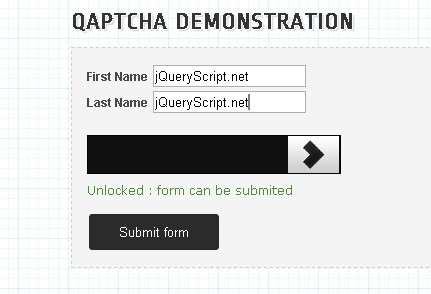
QapTcha is an easy-to-use, simple and intuitive captcha system built with jQuery and jQuery UI that ]A~1.jpg) needs human action instead of to read a hard text.
needs human action instead of to read a hard text.
How to use it:
1. Include necessary files in your head section
<!-- include CSS & JS files --> <!-- CSS file --> <link rel="stylesheet" type="text/css" href="QapTcha.jquery.css" media="screen" /> <!-- jQuery files --> <script type="text/javascript" src="jquery.js"></script> <script type="text/javascript" src="jquery-ui.js"></script> <script type="text/javascript" src="jquery.ui.touch.js"></script> <script type="text/javascript" src="QapTcha.jquery.js"></script>
2. Markup
<form method="post" action="">
<fieldset>
<label>First Name</label> <input type="text" name="firstname" />
<label>Last Name</label> <input type="text" name="lastname" />
<div class="clr"></div>
<!-- Add this line in your form -->
<div class="QapTcha"></div>
<input type="submit" name="submit" value="Submit form" />
</fieldset>
</form>
3. PHP control before sending the form
// check if $_SESSION['qaptcha_key'] created with AJAX exists
if(isset($_SESSION['qaptcha_key']) && !empty($_SESSION['qaptcha_key']))
{
$myVar = $_SESSION['qaptcha_key'];
// check if the random input created exists and is empty
if(isset($_POST[''.$myVar.'']) && empty($_POST[''.$myVar.'']))
{
//mail can be sent
}
else
{
//mail can not be sent
}
}
unset($_SESSION['qaptcha_key']);
4. Call the plugin
<script type="text/javascript">
$(document).ready(function(){
// Simple call
$('.QapTcha').QapTcha();
// More complex call
$('.QapTcha').QapTcha({
autoSubmit : true,
autoRevert : true,
PHPfile : 'path_to_my_php_file/Qaptcha.jquery.php'
});
});
</script>
This awesome jQuery plugin is developed by unknown. For more Advanced Usages, please check the demo page or visit the official website.