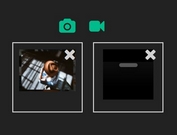Draggable File Upload Component With jQuery - aksFileUpload.js
| File Size: | 52.4 KB |
|---|---|
| Views Total: | 8305 |
| Last Update: | |
| Publish Date: | |
| Official Website: | Go to website |
| License: | MIT |
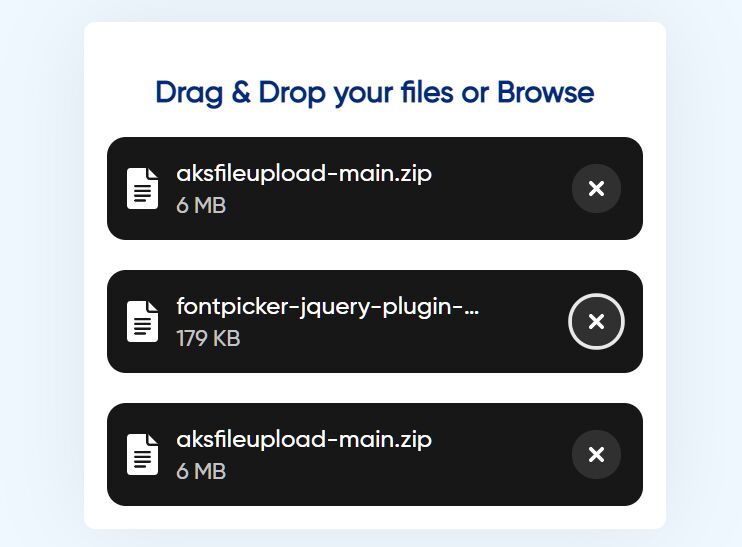
aksFileUpload.js is a jQuery plugin to help create a nice-looking, drag-and-drop file upload zone that provides an easy to select, preview, and upload files to your server.
Features:
- Single & Multiple file upload.
- File preview before uploading.
- AJAX file upload.
- Validates file size and file type before uploading.
How to use it:
1. To get started, import jQuery library and the aksFileUpload.js plugin's files into the HTML document.
<link rel="stylesheet" href="/path/to/dist/aksFileUpload.min.css" /> <script src="/path/to/cdn/jquery.min.js"></script> <script src="/path/to/dist/aksFileUpload.min.js"></script>
2. Add the <aks-file-upload> component to the page.
<aks-file-upload></aks-file-upload>
3. Initialize the plugin to create a default file upload zone.
$(function () {
$("aks-file-upload").aksFileUpload({
// options here
});
});
4. Enable an element to save the data (JSON or Input) of files to be uploaded.
<p id="uploadfile" type="json"></p>
$("aks-file-upload").aksFileUpload({
fileUpload: "#uploadfile"
});
// or an input filed
$("aks-file-upload").aksFileUpload({
fileUpload: "#uploadInput"
});
5. Customize the ID for the hidden file input field generated by the plugin.
$(function () {
$("aks-file-upload").aksFileUpload({
input: "#aksfileupload"
});
});
6. Determine the accepted file types for uploads.
$("aks-file-upload").aksFileUpload({
fileType: [
"pdf",
"docx",
"rtf",
"jpg",
"jpeg",
"png",
"txt",
"mpa",
"ogg",
"aif",
"cda",
"mid",
"midi",
"mp3",
"wav",
"wma",
"wpl",
"7z",
"arj",
"deb",
"pkg",
"rar",
"rpm",
"tar.gz",
"z",
"zip",
"csv",
"dat",
"db",
"dbf",
"log",
"mdb",
"sav",
"sql",
"tar",
"xml",
"apk",
"exe",
"jar",
"py",
"fnt",
"fon",
"otf",
"ttf",
"ai",
"bmp",
"gif",
"ico",
"jpeg",
"jpg",
"png",
"ps",
"psd",
"svg",
"tif",
"tiff",
"asp",
"aspx",
"css",
"htm",
"html",
"js",
"jsp",
"php",
"rss",
"pps",
"ppt",
"pptx",
"avi",
"flv",
"mov",
"mp4",
"mpg",
"mpeg",
"vob",
"wmv",
"doc",
"rtf",
"eps",
"opus",
"aep",
"fig",
"sketch"
]
});
7. Determine whether to allow multiple files. Default: false.
$(function () {
$("aks-file-upload").aksFileUpload({
multiple: true
});
});
8. Determine whether to add files via drag and drop. Default: true.
$(function () {
$("aks-file-upload").aksFileUpload({
dragDrop: true
});
});
9. Specify the maximum number of files allowed to upload. Default: unlimited.
$(function () {
$("aks-file-upload").aksFileUpload({
maxFile: 10
});
});
10. Specify the maximum number of files allowed to upload. Default: 9999999999999999999.
$(function () {
$("aks-file-upload").aksFileUpload({
maxFile: 10
});
});
11. Specify the maximum file size. Default: empty.
$(function () {
$("aks-file-upload").aksFileUpload({
maxSize: "1 GB"
});
});
12. Enable AJAX file upload. Default: false.
$("aks-file-upload").aksFileUpload({
ajaxUpload: false,
ajax: {
directlyLoad: false,
url: "upload.php",
type: "POST",
data: "formData",
contentType: false,
processData: false,
cache: false,
async: true,
enctype: "multipart/form-data"
},
});
13. Customize the label for the file upload zone.
$(function () {
$("aks-file-upload").aksFileUpload({
label: "Drag & Drop your files or Browse"
});
});
14. Customize the feedback messages.
$("aks-file-upload").aksFileUpload({
maxFileError: "File exceeds upload limit. - Max limit:",
maxSizeError: "File exceeds size. - Max limit:",
fileTypeError: "Disallowed file format.",
});
This awesome jQuery plugin is developed by Ahmetaksungur. For more Advanced Usages, please check the demo page or visit the official website.