Beautify & Customize Bootstrap Input Field With The Filefield Plugin
| File Size: | 3.79 KB |
|---|---|
| Views Total: | 1219 |
| Last Update: | |
| Publish Date: | |
| Official Website: | Go to website |
| License: | MIT |
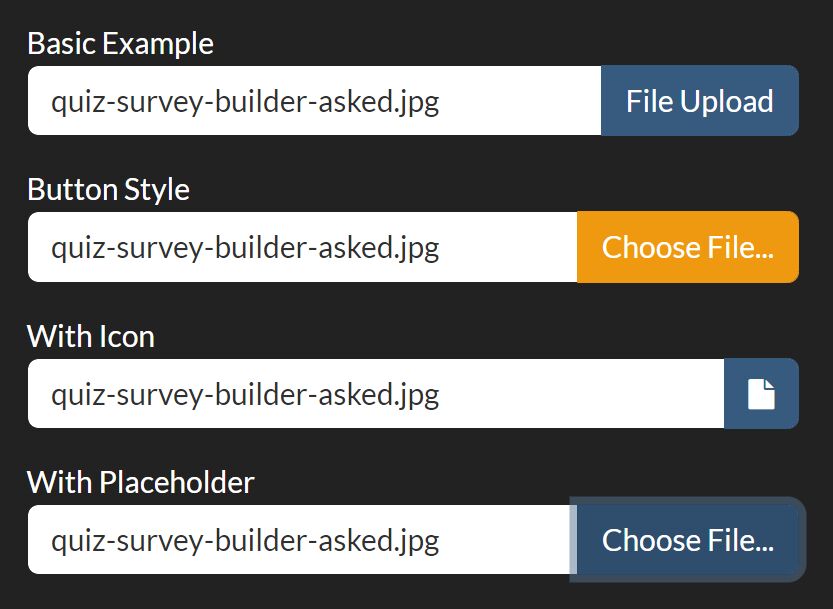
Filefield is a jQuery plugin for Bootstrap 5 framework, which can be used to beautify and enhance the default file upload input box by using custom upload button styles and icons.
How to use it:
1. Load the Filefield plugin in your document which has jQuery and Bootstrap included.
<!-- Required --> <link rel="stylesheet" href="/path/to/cdn/bootstrap.min.css" /> <script src="/path/to/cdn/jquery.slim.min.js"></script> <!-- Optional --> <script src="/path/to/cdn/bootstrap.bundlemin.js"></script> <!-- Filefield Plugin --> <link rel="stylesheet" href="/path/to/css/bootstrap5filefield.css" /> <script src="/path/to/js/bootstrap5filefield.js"></script>
2. Call the plugin on the target file input and specify the button style as follows:
- info
- warning
- success
- dark
- light
- primary (default)
<div class="form-group"> <label>File Upload</label> <input type="file" class="form-control-file"> </div>
$(function(){
$('.form-control-file').bootstrap4FileField({
style: 'warning',
});
});
3. Add a custom icon to the upload button:
$(function(){
$('.form-control-file').bootstrap4FileField({
icon: 'icon class here'
});
});
4. Set the placeholder text of the file input.
$(function(){
$('.form-control-file').bootstrap4FileField({
placeholder: 'Upload Your File Here...'
});
});
5. Customize the text to display in the upload button.
$(function(){
$('.form-control-file').bootstrap4FileField({
label: 'Choose File'
});
});
This awesome jQuery plugin is developed by pedroserpa. For more Advanced Usages, please check the demo page or visit the official website.










