Mobile-friendly Custom Select Box Plugin - jQuery Select.js
| File Size: | 10.7 KB |
|---|---|
| Views Total: | 2216 |
| Last Update: | |
| Publish Date: | |
| Official Website: | Go to website |
| License: | MIT |
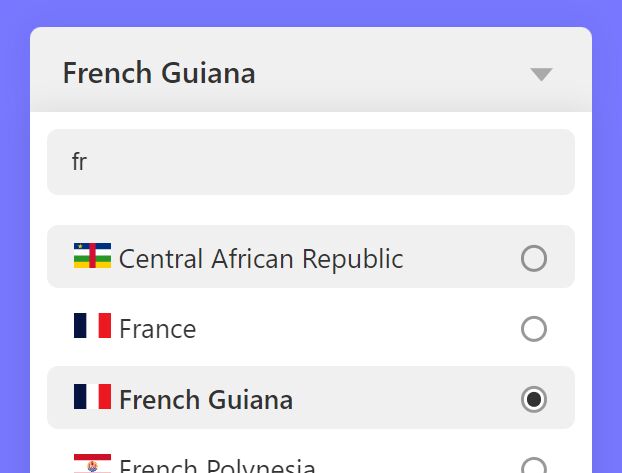
A tiny yet robust custom select jQuery plugin that converts standard <select> elements into searchable, checkable, mobile-friendly, and nice-looking dropdown lists for a better selection experience.
More Features:
- Display options in a fullscreen menu list on mobile devices.
- Show custom images at the beginning of the options.
- Show radio buttons at the end of the options.
- Open the dropdown list by clicking or hovering.
- Easy to implement with a single JS call.
See Also:
- 10 Best Cascading Dropdown Plugins
- 10 Best Multiple Select Plugins
- 10 Best Custom Checkbox And Radio Input Replacements
How to use it:
1. Download and import the select.js plugin's files.
<link rel="stylesheet" href="/path/to/css/jquery.select.css"> <script src="/path/to/cdn/jquery.min.js"></script> <script src="/path/to/js/jquery.select.js"></script>
2. Call the function customSelect on the select element and the plugin will take care of the rest.
<select> <option>Select Country</option> ... options here ... </select>
$('select').customSelect({
// plugin options here
})
3. This example shows how to add images to the beginning of the options using the beforeRenderList function.
$('select').customSelect({
beforeRenderList: (item) => {
return `<img src="/path/to/images/svg/${item.value.toLowerCase()}.svg" width="20" /> ${item.text}`
},
})
4. Enable/disable the live search functionality. Default: true.
$('select').customSelect({
search: false,
})
5. Determine whether to open the dropdown list when hovering over the select element. Default: false.
$('select').customSelect({
hover: true,
})
6. Enable/disable the mobile view. Default: true.
$('select').customSelect({
responsive: false,
})
7. Determine whether to show radio buttons at the end of the options. Default: true.
$('select').customSelect({
checkboxes: false,
})
8. Determine whether to auto scroll the dropdown list to the selected option. Default: true.
$('select').customSelect({
scrollToSelect: false,
})
9. Determine whether to auto close the dropdown list after an option is selected. Default: false.
$('select').customSelect({
closeAfterSelect: true,
})
10. Trigger a function after selecting an option.
$('select').customSelect({
onSelect: (element, item) => {
console.log(element, item)
}
})
This awesome jQuery plugin is developed by Senziousjs. For more Advanced Usages, please check the demo page or visit the official website.











