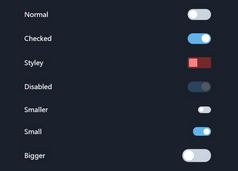Knob Style Rotary Switch Plugin with jQuery - rotarySwitch
| File Size: | 456 KB |
|---|---|
| Views Total: | 7360 |
| Last Update: | |
| Publish Date: | |
| Official Website: | Go to website |
| License: | MIT |

rotarySwitch is a jQuery plugin that converts the default text input into a flexible, knob-style Rotary Switch for multiple purpose. Licensed under the Apache License 2.0.
Features:
- Custom themes.
- Easy to use.
- Fully customizable via JavaScript and CSS.
How to use it:
1. Load jQuery library before you load the jQuery rotarySwitch plugin.
<script src="//code.jquery.com/jquery-2.2.0.min.js"></script> <script src="jquery.rotaryswitch.js"></script>
2. Load the stylesheet jquery.rotaryswitch.css in the head section of your html document. You can override or modify the CSS rules to create your own styles.
<link href="jquery.rotaryswitch.css" rel="stylesheet">
3. Create a regular text field for the plugin.
<input type="text" class="rotarySwitch" value="0">
4. Render a default Rotary Switch on your html page.
$('.rotarySwitch').rotaryswitch();
5. All customization options with default values.
$('.rotarySwitch').rotaryswitch({
// Minimal value
minimum: 0,
// Maximum value
maximum: 12,
// Step size
step: 1,
// Snap to steps in motion
snapInMotion: true,
// Start point in deg
beginDeg: 0,
// Length in deg
lengthDeg: 360,
// // Which value will used, if the the start and the end point at the same deg.
minimumOverMaximum: true,
// Show input element
showInput: false,
// Show deg marks
showMarks: false,
// Theme class
themeClass: 'defaultTheme'
});
6. Event.
var demo = $('.rotarySwitch').rotaryswitch();
demo.on('change', function() {
// do something
});
This awesome jQuery plugin is developed by r12r. For more Advanced Usages, please check the demo page or visit the official website.