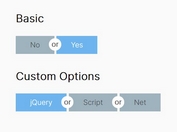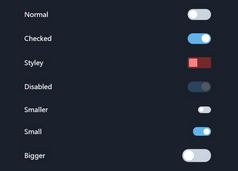Convert Checkbox Into iOS-style Switch Using jQuery
| File Size: | 14.1 KB |
|---|---|
| Views Total: | 1353 |
| Last Update: | |
| Publish Date: | |
| Official Website: | Go to website |
| License: | MIT |
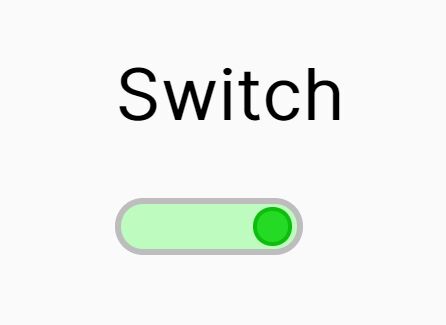
A really small jQuery snippet that converts checkboxes into iOS-style toggle buttons (also called switch control) while preserving the native check and uncheck functions.
How to use it:
1. Add the following HTML next to the checkbox input.
<input type="checkbox" name="switch" /> <div class="customcheck"> <div class="checkitem"></div> </div>
2. Hide the original checkbox.
input[name="switch"]{
display:none;
}
3. Customize the appearance of the switch control.
.customcheck {
width: 80px;
height: 20px;
border: 3px solid #BDBDBD;
border-radius: 20px;
background: #d8d8d8;
}
4. Customize the appearance of the thumb.
/* styles when inactive */
.checkitem {
width: 14px;
height: 14px;
border-radius: 16px;
border: 2px solid #484848;
background-color: #696969;
margin: 1px;
margin-left: 2px;
transition: all 0.5s ease;
}
/* styles when active */
.itemactive{
margin-left: 60px;
border: 2px solid #0ebd0e;
background-color: #24da24;
}
4. Include the latest jQuery library (slim build is recommended for better performance).
<script src="/path/to/cdn/jquery.slim.min.js"></script>
5. The jQuery script to activate the switch control.
$(".checkitem").click(function(){
var item = $(".checkitem");
if (item.hasClass("itemactive")){
// It is activated. Deactivate it!
item.removeClass("itemactive");
$(".customcheck").css("background-color", "#d8d8d8")
$("input[name='switch']").prop("checked", false);
} else {
// It's deactivated. Activate it!
item.addClass("itemactive");
$(".customcheck").css("background-color", "#befbbe")
$("input[name='switch']").prop("checked", true);
}
});
This awesome jQuery plugin is developed by crisego. For more Advanced Usages, please check the demo page or visit the official website.