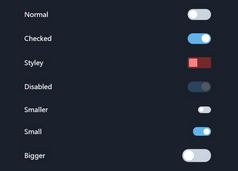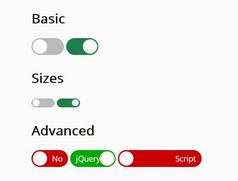Creative Dark Mode Switch Built With HTML/CSS/jQuery
| File Size: | 2.89 KB |
|---|---|
| Views Total: | 1548 |
| Last Update: | |
| Publish Date: | |
| Official Website: | Go to website |
| License: | MIT |

This is a minimal, creative, animated dark mode toggle switch achieved by basic HTML, CSS/CSS3, and JavaScript (jQuery).
When toggled, the switch handle transforms into a charming moon shape, mirroring the onset of 'night (dark) mode'.
How to use it:
1. Code the HTML for the dark mode switch.
<div class="radio-btn"> <div class="radio-inner"></div> </div>
2. Apply CSS styles to the switch.
.radio-btn {
width: 150px;
height: 80px;
padding: 10px;
background-color: #27173a;
border-radius: 50px;
cursor: pointer;
overflow: hidden;
}
.radio-btn .radio-inner {
position: relative;
width: 60px;
height: 60px;
background-color: #ffc207;
border-radius: 50%;
transition: all 0.6s;
}
.radio-btn .radio-inner::before {
content: "";
position: absolute;
top: 0;
left: -25px;
width: 100%;
height: 100%;
background-color: #27173a;
border-radius: 50%;
transform: scale(0);
transition: all 0.6s;
}
.radio-btn .radio-inner.active {
transform: translate(calc(150px - 80px));
}
.radio-btn .radio-inner.active::before {
left: -25px;
transform: scale(1);
}
3. Load the necessary jQuery library in the document.
<script src="/path/to/cdn/jquery.slim.min.js"></script>
4. Use jQuery to toggle between the CSS styles of the switch and your page's theme.
$(document).ready(function() {
$(".radio-btn").on("click", function() {
$(".radio-inner").toggleClass("active");
$("body").toggleClass("dark");
})
})
This awesome jQuery plugin is developed by Valentina-Assef. For more Advanced Usages, please check the demo page or visit the official website.