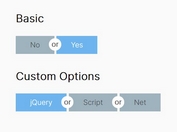Animated iOS Style Switch With jQuery And Checkbox - netlivaSwitch
| File Size: | 23 KB |
|---|---|
| Views Total: | 3099 |
| Last Update: | |
| Publish Date: | |
| Official Website: | Go to website |
| License: | MIT |
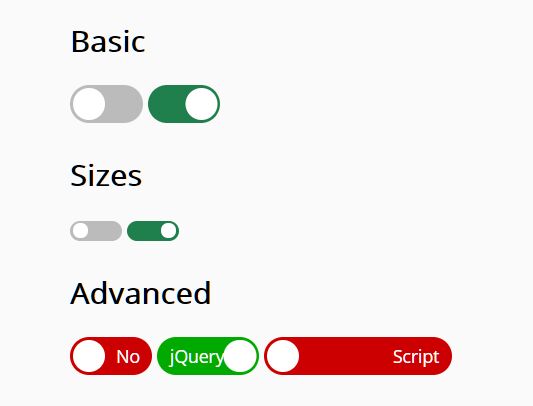
netlivaSwitch is a tiny, easy-to-implement, fully configurable jQuery plugin for creating animated, iOS style switches from normal checkboxes.
Comes with a super smooth transition effect when you toggle between states. Also compatible with the Bootstrap framework.
Install and download:
<link rel="stylesheet" href="/path/to/src/css/netliva_switch.css" /> <script src="/path/to/cdn/jquery.min.js"></script> <script src="/path/to/src/js/netliva_switch.js"></script>
How to use it:
1. To get started, insert the netlivaSwitch plugin's files into the HTML file.
<link rel="stylesheet" href="/path/to/src/css/netliva_switch.css" /> <script src="/path/to/cdn/jquery.min.js"></script> <script src="/path/to/src/js/netliva_switch.js"></script>
2. Just add the netliva-switch attribute to your checkbox input and the plugin will take care of the rest.
<input type="checkbox" netliva-switch />
3. Determine the switch size with the data-size attribute. Accpeted values: 'mini'.
<input type="checkbox"
netliva-switch
data-size="mini"
/>
4. Customize the On/Off labels.
<input type="checkbox"
netliva-switch
data-active-text="JQuery"
data-passive-text="Script"
/>
5. Customize the background colors.
<input type="checkbox"
netliva-switch
data-active-color="#222"
data-passive-color="#333"
/>
6. The plugin also supports Bootstrap's color variables.
<input type="checkbox"
netliva-switch
data-active-color="primary"
data-passive-color="danger"
/>
7. Specify the width of the switch.
<input type="checkbox"
netliva-switch
data-width="300px"
/>
8. You can also initialize the switch plugin via JavaScript.
$("#myCheckbox").netlivaSwitch({
'size': 'mini',
'active-text': 'jQuery',
'passive-text': 'Script',
'active-color': '#333',
'passive-color': '#666',
'width' : '120px'
});
9. Set and get the Check state.
// get state
$("#myCheckbox").netlivaSwitch('state');
// toggle on
$("#myCheckbox").netlivaSwitch('state', true);
// toggle off
$("#myCheckbox").netlivaSwitch('state', false);
10. Fire an event when the state is changed.
$("#myCheckbox").on('netlivaSwitch.change', function(event, state, element) {
console.log(state);
});
Changelog:
2020-07-05
- Added vertical alignment
This awesome jQuery plugin is developed by netliva. For more Advanced Usages, please check the demo page or visit the official website.