Small jQuery Real-Time Form Validation Plugin - Validetta
| File Size: | 29.5 KB |
|---|---|
| Views Total: | 10243 |
| Last Update: | |
| Publish Date: | |
| Official Website: | Go to website |
| License: | MIT |
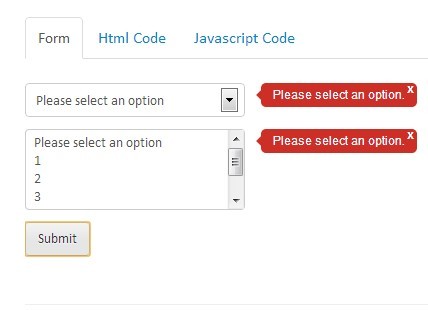
Validetta is a clean and simple jQuery client-side and real-time form validation plugin that checks the required field, email, number, credit card, and more other input fields while submitting. Validetta plugin also has the ability to limit & check the number of input characters and choice of multiple select box or check box.
Basic Usage:
1. Load the jQuery validetta plugin on the web page, after jQuery javascript library.
<script src="http://code.jquery.com/jquery-latest.min.js"></script> <script type="text/javascript" src="validetta-min.js"></script>
2. Create a text input field. Using data-validetta attribute to add checking methods to this input.
<form id="demo"> <input type="text" name="validation" data-validetta="required,number" /> </form>
3. All the checking methods.
- required - It checks fields if it is empty or not.
- number - It checks fields if it is consist of number or not.
- email - It checks E-mail if it is valid or not.
- creditCard - It checks credit card number written to fields if it is valid or not.
- equal[input_name] - It checks if the two fields are equal to each other according to input name. input_name should not be greater than 15 characters!
- minLength[x] - It checks fields if it is consist of minimal X character.
- maxLength[x] - It checks maximal X character entry to the area.
- minChecked[x] - It checks minimal X option if it is marked or not.
- maxChecked[x] - It checks maximal X option if it is marked or not.
- minSelected[x - It checks minimal X option if it is chosen or not.
- maxSelected[x] It checks maximal X option if it is chosen or not.
- customReg[regexp_name] - It checks if field is suits to identified ordered expression or not. regexp_name should not be greater than 15 characters!
4. The sample CSS for the validation error container.
.validetta-error {
display: block;
font: 12px/14px Arial, Helvetica, sans-serif;
position: absolute;
background-color: #CD2E26;
max-width: 325px;
border-radius: 5px;
color: white;
padding: 5px 12px;
}
.validetta-error:before {
content: '';
display: block;
position: absolute;
top: 7px;
left: -5px;
width: 0px;
height: 0px;
border-right: 5px solid #CD2E26;
border-bottom: 5px solid transparent;
border-top: 5px solid transparent;
}
.validetta-errorClose {
display: block;
cursor: pointer;
position: absolute;
top: -1px;
right: 3px;
color: white;
font-weight: bold;
}
5. Call the plugin with options.
(function($){
$('#demo').validetta({
realTime : true
});
});
6. All the options.
(function($){
$('#demo').validetta({
// If you dont want to display error messages set this options false
// Error Template : <span class="errorTemplateClass">Error messages will be here !</span>
showErrorMessages : true,
// Error display options, // bubble / inline
display : 'bubble',
// Class of the element that would receive error message
errorTemplateClass : 'validetta-bubble',
// Class that would be added on every failing validation field
errorClass : 'validetta-error',
// Same for valid validation
validClass : 'validetta-valid',
// Bubble position // right / bottom
bubblePosition: 'right',
// Right gap of bubble
bubbleGapLeft: 15,
// Top gap of bubble
bubbleGapTop: 0,
// To enable real-time form control, set this option true.
realTime : false,
called when the user submits the form and there is no error.
onValid : function(){},
called when the user submits the form and there are some errors
onError : function(){},
// Custom validators stored in this variable
validators: {}
});
});
Change log:
2016-12-08
- bugfixes
v1.0.1 (2015-08-17)
- update.
v0.9.0 (2013-12-13)
- Added option that display errors as inline
v0.8.0 (2013-12-13)
- Fixed bug about checkbox when using an array for a name ie name="exm[]"
This awesome jQuery plugin is developed by hsnaydd. For more Advanced Usages, please check the demo page or visit the official website.











