Full-featured Form Validator For Bootstrap - jQuery bsValidate
| File Size: | 8.42 KB |
|---|---|
| Views Total: | 1100 |
| Last Update: | |
| Publish Date: | |
| Official Website: | Go to website |
| License: | MIT |
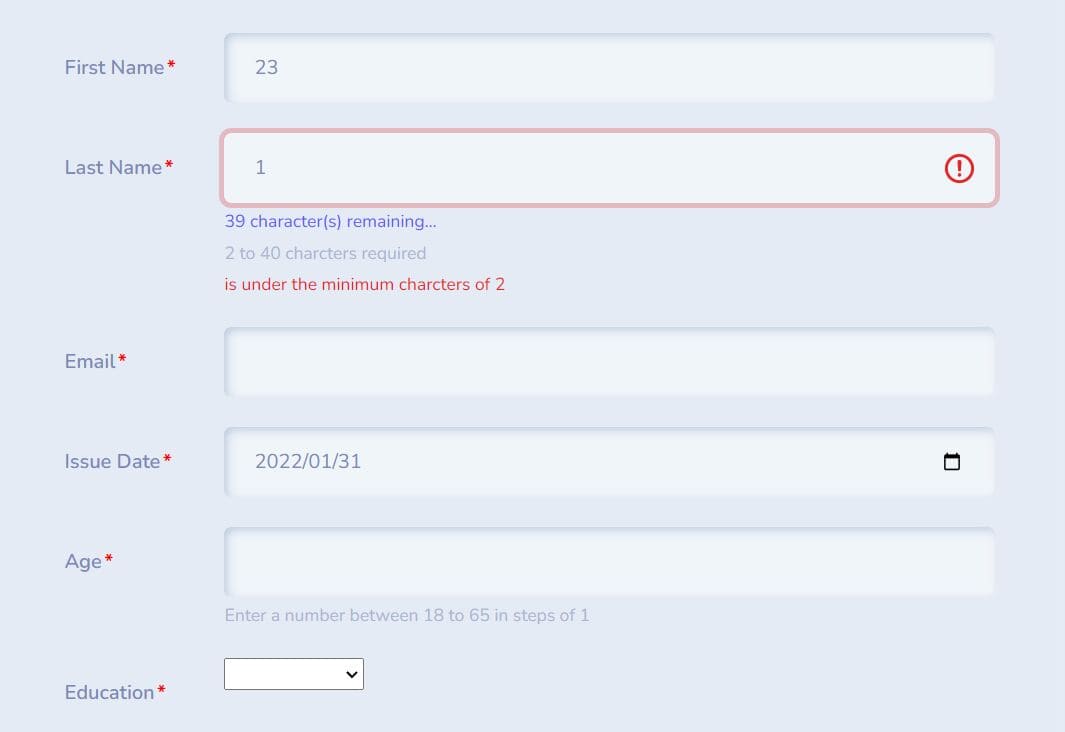
bsValidate is a lightweight yet feature-rich jQuery form validation plugin for Bootstrap 5 and Bootstrap 4 frameworks.
It is easy to implement validation rules on form fields via HTML data attributes, without any JS call. Feel free to download and use it in your next Bootstrap project to ensure that the information your users submit is valid.
See Also:
How to use it:
1. To get started, make sure you have the latest jQuery library and Bootstrap 5 framework loaded.
<link rel="stylesheet" href="/path/to/cdn/bootstrap.min.css" /> <script src="/path/to/cdn/jquery.min.js"></script> <script src="/path/to/cdn/bootstrap.bundle.min.js"></script>
2. Download the plugin and load the jquery.bsValidate.js script after jQuery.
<script src="jquery.bsValidate.js"></script>
3. Add the required bs-validate class to your form fields and config the validation rules using the following HTML data attributes:
- data-alphanumeric-helper (boolean)
- data-auto-trim (boolean)
- data-email-domain-helper (boolean)
- data-helper-class (string)
- data-hint (string)
- data-hint-class (string)
- data-hint-on-focus (boolean)
- data-max-length-helper (boolean)
- data-on-blur (string)
- data-on-focus (string)
- data-on-input (string)
- data-on-reset (string)
- data-on-submit (string)
- data-on-valid (string)
- data-on-valid-debounce (number)
- data-pattern-mismatch-error-message (string)
- data-spinner-class (string)
<form id="addUser" autocomplete="off" action="" novalidate>
<fieldset>
<div class="form-group row">
<label for="firstName" class="col-2 col-form-label">First Name</label>
<div class="col">
<input type="text" class="form-control bs-validate" name="firstName" id="firstName" minlength="2"
maxlength="40" data-hint="2 to 40 charcters required" data-hint-on-focus="true"
data-on-input="outputValueToConsole" data-on-valid="onValid.spinner" data-spinner-class="text-info"
data-max-length-helper="true" required />
</div>
</div>
<div class="form-group row">
<label for="lastName" class="col-2 col-form-label">Last Name</label>
<div class="col">
<input type="text" class="form-control bs-validate" name="lastName" id="lastName" minlength="2"
maxlength="40" data-hint="2 to 40 charcters required" data-alphanumeric-helper="true"
data-max-length-helper="true" required />
</div>
</div>
<div class="form-group row">
<label for="email" class="col-2 col-form-label">Email</label>
<div class="col">
<input type="email" class="form-control bs-validate" name="email" id="email"
data-email-domain-helper="true" required />
</div>
</div>
<div class="form-group row">
<label for="issue_date" class="col-2 col-form-label">Issue Date</label>
<div class="col">
<input type="date" class="form-control bs-validate" name="issue_date" id="issue_date" min="1900-01-01"
max="2099-12-31" required />
</div>
</div>
<div class="form-group row">
<label for="age" class="col-2 col-form-label">Age</label>
<div class="col">
<input type="number" class="form-control bs-validate" name="age" id="age" min="18" max="65" step="1"
data-hint="Enter a number between 18 to 65 in steps of 1" required />
</div>
</div>
<div class="form-group row">
<label for="education" class="col-2 col-form-label">Education</label>
<div class="col">
<select class="custom-select bs-validate" name="education" id="education" required>
<option></option>
<option value="1">High School</option>
<option value="2">College</option>
<option value="3">Graduate</option>
</select>
</div>
</div>
<div class="form-group row">
<legend class="col-form-label col-2">Terms</legend>
<div class="col col-form-label">
<div class="custom-control custom-checkbox">
<input class="custom-control-input bs-validate" type="checkbox" name="terms" id="terms" value="1"
required>
<label class="custom-control-label" for="terms">Agree</label>
</div>
</div>
</div>
<div class="form-group row">
<legend class="col-form-label col-2">Conditions</legend>
<div class="col col-form-label">
<div class="form-check form-check-inline">
<input class="form-check-input bs-validate" type="checkbox" name="conditions" id="conditions"
value="1" required>
<label class="form-check-label" for="conditions">Agree</label>
</div>
</div>
</div>
<div class="form-group row">
<legend class="col-form-label col-2">Tier</legend>
<div class="col col-form-label">
<div class="form-check">
<input class="form-check-input bs-validate" type="radio" name="tier" id="tier_1" value="1" required>
<label class="form-check-label" for="tier_1">
Gold
</label>
</div>
<div class="form-check">
<input class="form-check-input bs-validate" type="radio" name="tier" id="tier_2" value="2" required>
<label class="form-check-label" for="tier_2">
Platinum
</label>
</div>
</div>
</div>
<div class="form-group row">
<legend class="col-form-label col-2">Reward</legend>
<div class="col col-form-label">
<div class="custom-control custom-radio custom-control-inline">
<input class="custom-control-input bs-validate" type="radio" name="reward" id="reward_1" value="1"
required>
<label class="custom-control-label" for="reward_1">
Points
</label>
</div>
<div class="custom-control custom-radio custom-control-inline">
<input class="custom-control-input bs-validate" type="radio" name="reward" id="reward_2" value="2"
required>
<label class="custom-control-label" for="reward_2">
Miles
</label>
</div>
</div>
</div>
<div class="form-group row">
<label for="group" class="col-2 col-form-label">Group</label>
<div class="col">
<div class="input-group">
<input type="text" class="form-control bs-validate" id="group" minlength="2" maxlength="40"
data-hint="2 to 40 charcters required" data-max-length-helper="true" data-on-valid="onValid.spinner"
required>
<span class="input-group-text" id="basic-addon2">@jQueryScript.Net</span>
</div>
</div>
</div>
<div class="from-group row mb-4">
<label for="comments" class="col-2 col-form-label">Comments</label>
<div class="col">
<textarea class="form-control bs-validate" name="comments" id="comments" rows="5"
data-on-input="outputValueToConsole" required></textarea>
</div>
</div>
<div class="form-row">
<div class="col-12 text-right">
<button type="submit" class="btn btn-primary">Create</button>
<button type="reset" class="btn btn-outline-danger">Reset</button>
</div>
</div>
</fieldset>
</form>
3. You're also allowed to customize the validation rules using JavaScript. All default options:
$.fn.bsValidate.defaults = {
alphanumericHelper: false,
autoTrim: true,
emailDomainHelper: false,
helperClass: "text-info",
hint: "",
hintClass: "text-muted",
hintOnFocus: false,
maxLengthHelper: false,
// callbacks
onBlur: null,
onFocus: null,
onInput: null,
onReset: null,
onSubmit: null,
onValid: null,
onValidDebounce: 700,
patternMismatchErrorMessage: "",
spinnerClass: "text-primary",
};
This awesome jQuery plugin is developed by aaronchen. For more Advanced Usages, please check the demo page or visit the official website.











