Transform Checkbox Into Toggle Switch - jQuery switchify
| File Size: | 6.12 KB |
|---|---|
| Views Total: | 3121 |
| Last Update: | |
| Publish Date: | |
| Official Website: | Go to website |
| License: | MIT |
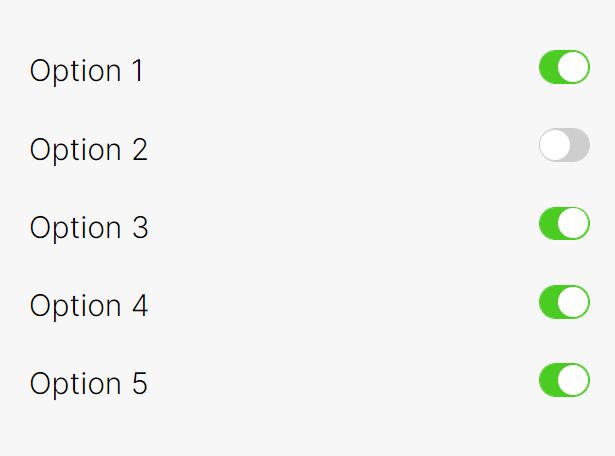
switchify is a simple, lightweight jQuery plugin that transforms the regular checkbox input into iOS style toggle switches with a single JS call.
See Also:
- 10 Best Toggle Switches In JavaScript & Pure CSS
- 10 Best Custom Checkbox And Radio Input Replacements
How to use it:
1. Add references to jQuery library and the switchify plugin's files.
<!-- jQuery --> <script src="/path/to/cdn/jquery.min.js"></script> <!-- switchify --> <link rel="stylesheet" href="/path/to/src/switchify.css"> <script src="/path/to/src/switchify.js"></script>
2. Initialize the plugin on the checkbox input and done.
<input class="toSwitch" id="option1" type="checkbox" name="option1" checked /> <input class="toSwitch" id="option2" type="checkbox" name="option2" checked /> <input class="toSwitch" id="option3" type="checkbox" name="option3" /> ...
$(function(){
$('input[type=checkbox]').switchify();
});
3. Override the default styles of the switch.
label.switchify.switchify-label {
display: inline-block;
}
label.switchify.switchify-label > input.switchified {
display: none;
}
label.switchify.switchify-label > span.switchify-switch {
display: block;
background-color: #cecece;
height: 1em;
width: 1.6em;
position: relative;
border: 1px solid #cecece;
border-radius: 1em;
transition: background-color 0.25s, border-color 0.25s;
}
label.switchify.switchify-label > span.switchify-switch::after {
content: "";
background-color: #fff;
display: block;
height: 1em;
width: 1em;
position: absolute;
border-radius: 1em;
left: 0;
transition: left 0.25s;
}
label.switchify.switchify-label > input.switchified:checked + span.switchify-switch {
background-color: #4bcc23;
border-color: #4bcc23;
}
label.switchify.switchify-label > input.switchified:checked + span.switchify-switch::after {
left: calc(100% - 1em);
}
This awesome jQuery plugin is developed by borjagq. For more Advanced Usages, please check the demo page or visit the official website.











