Simplifying Nested Checkbox Relationships - jQuery checkem.js
| File Size: | 4.46 KB |
|---|---|
| Views Total: | 1534 |
| Last Update: | |
| Publish Date: | |
| Official Website: | Go to website |
| License: | MIT |
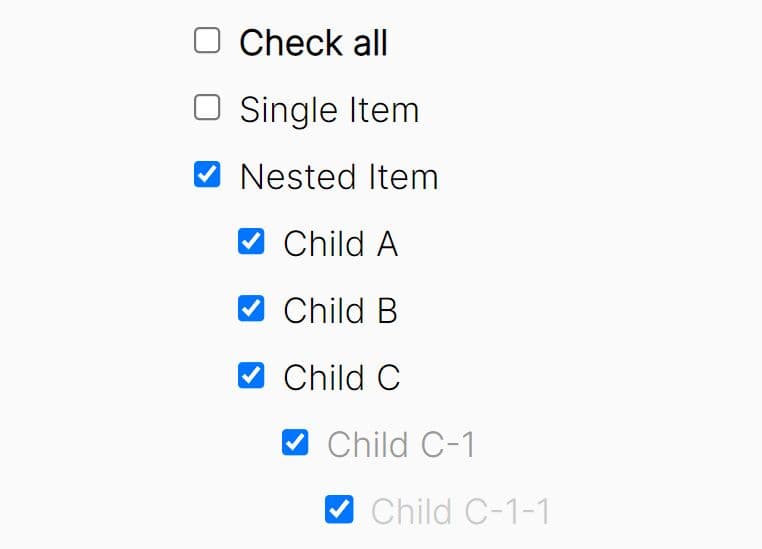
checkem.js is a lightweight and easy-to-use jQuery plugin to simplify the parent-child relationship among checkboxes.
When a "parent" checkbox is checked, all "child" checkboxes within that group are automatically checked. Similarly, if all child checkboxes in a group are checked, the parent checkbox is also checked.
In addition, the plugin supports nested checkboxes, which makes it perfectly suited for complex forms and interactive lists.
See Also:
How to use it:
1. To get started, include the minified version of the checkem.js script after jQuery.
<script src="/path/to/cdn/jquery.slim.min.js"></script> <script src="/path/to/jquery-checkem.min.js"></script>
2. Add the data-checkem="all" attribute to the Check All checkbox.
<form>
<label>
<input type="checkbox" data-checkem="all"><strong> Check all</strong>
</label>
<label>
<input type="checkbox"> Single Item</label>
<label>
<label>
<input type="checkbox"> Single Item
</label>
...
</form>
3. Call the function checkem() on the form and the plugin will do the rest.
$(function(){
$('form').checkem();
});
4. Establish and manage parent-child relationships between nested checkbox groups using the data-checkem-parent attribute.
<form>
<label>
<input type="checkbox" data-checkem="all"><strong> Check all</strong>
</label>
<label>
<input type="checkbox"> Single Item</label>
<label>
<input type="checkbox" name="nest"> Nested Item</label>
<ul>
<li><label><input type="checkbox" data-checkem-parent="nest"> Child A </label></li>
<li><label><input type="checkbox" data-checkem-parent="nest"> Child B </label></li>
<li>
<label><input type="checkbox" name="childc" data-checkem-parent="nest"> Child C </label>
<ul>
<li><label><input type="checkbox" name="childc1" data-checkem-parent="childc"> Child C-1</label>
<ul>
<li><label><input type="checkbox" data-checkem-parent="childc1"> Child C-1-1</label></li>
<li><label><input type="checkbox" data-checkem-parent="childc1"> Child C-1-2</label></li>
</ul>
</li>
<li><label><input type="checkbox" name="childc2" data-checkem-parent="childc"> Child C-2</label></li>
</ul>
</li>
</ul>
<label><input type="checkbox"> Single Item</label>
</form>
This awesome jQuery plugin is developed by lancevo. For more Advanced Usages, please check the demo page or visit the official website.











