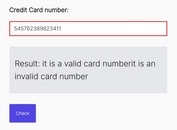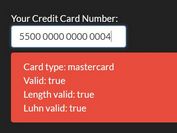Credit Card Form With Validation And Card Type Detection - CardJs
| File Size: | 40.4 KB |
|---|---|
| Views Total: | 3248 |
| Last Update: | |
| Publish Date: | |
| Official Website: | Go to website |
| License: | MIT |
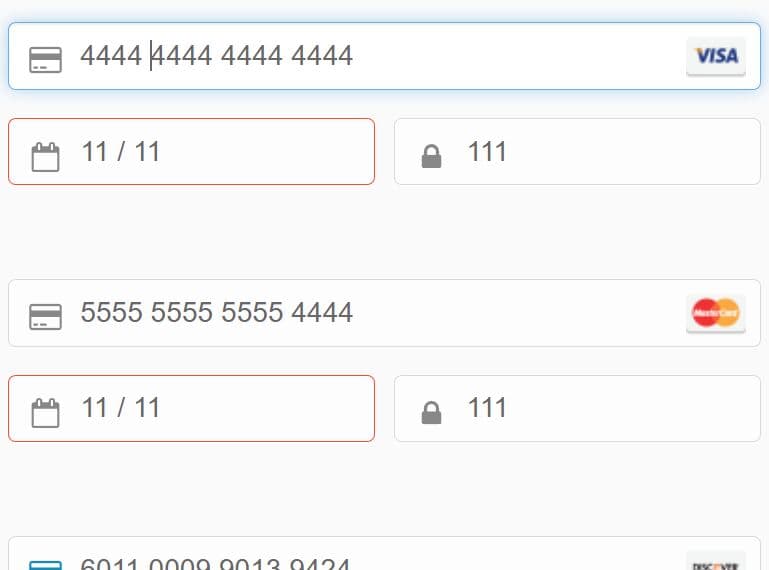
CardJs is a jQuery plugin for creating a full-featured credit card form to provide a seamless checkout experience on your e-commerce website or online stores.
Features:
- Auto-formats the credit card number to improve readability and reduce errors.
- Detects the card type (Visa, Mastercard, Amex, JCB, Discover, etc) based on the card number.
- Easily integrates with Stripe.js or other payment platforms to process transactions.
- Validates each input to ensure the entered data is correct and valid.
See Also:
How to use it:
1. Load jQuery library and the CardJs plugin's files in the document.
<script src="/path/to/cdn/jquery.slim.min.js"></script> <link href="/path/to/card-js.min.css" rel="stylesheet" /> <script src="/path/to/card-js.min.js"></script>
2. Just add the card-js to the credit card form container and the plugin will take care of the rest.
<div class="card-js" id="example"></div>
<!-- OR with custom CSS classes --> <div class="card-js"> <input class="card-number my-custom-class" name="card-number"> <input class="name" id="the-card-name-id" name="card-holders-name" placeholder="Name on card"> <input class="expiry-month" name="expiry-month"> <input class="expiry-year" name="expiry-year"> <input class="cvc" name="cvc"> </div>
3. Determine whether to capture the card name.
<div class="card-js" id="example" data-capture-name="true"></div>
4. Change the icon colors.
<div class="card-js" id="example" data-icon-colour="#ff0000"></div>
5. Get each value of the credit card form.
var myCard = $('#example');
var cardNumber = myCard.CardJs('cardNumber');
var cardType = myCard.CardJs('cardType');
var name = myCard.CardJs('name');
var expiryMonth = myCard.CardJs('expiryMonth');
var expiryYear = myCard.CardJs('expiryYear');
var cvc = myCard.CardJs('cvc');
6. Detect the card type based on the card number.
CardJs.cardTypeFromNumber(cardNumber);
7. Clean and mask card numbers. Available mask rules:
| Variable Name | Mask |
|---|---|
| CardJs.CREDIT_CARD_NUMBER_DEFAULT_MASK | XXXX XXXX XXXX XXXX |
| CardJs.CREDIT_CARD_NUMBER_VISA_MASK | XXXX XXXX XXXX XXXX |
| CardJs.CREDIT_CARD_NUMBER_MASTERCARD_MASK | XXXX XXXX XXXX XXXX |
| CardJs.CREDIT_CARD_NUMBER_DISCOVER_MASK | XXXX XXXX XXXX XXXX |
| CardJs.CREDIT_CARD_NUMBER_JCB_MASK | XXXX XXXX XXXX XXXX |
| CardJs.CREDIT_CARD_NUMBER_AMEX_MASK | XXXX XXXXXX XXXXX |
| CardJs.CREDIT_CARD_NUMBER_DINERS_MASK | XXXX XXXX XXXX XX |
var cardNumberWithoutSpaces = CardJs.numbersOnlyString(cardNumber); var formattedCardNumber = CardJs.applyFormatMask(cardNumberWithoutSpaces, CardJs.CREDIT_CARD_NUMBER_VISA_MASK);
8. Validate a card expiration date.
CardJs.isExpiryValid(month, year);
This awesome jQuery plugin is developed by CardJs. For more Advanced Usages, please check the demo page or visit the official website.