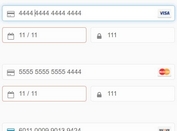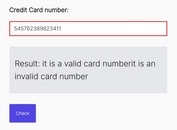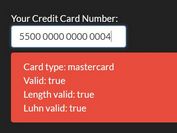Credit Card Form With Cool Interactions
| File Size: | 99.7 KB |
|---|---|
| Views Total: | 4456 |
| Last Update: | |
| Publish Date: | |
| Official Website: | Go to website |
| License: | MIT |
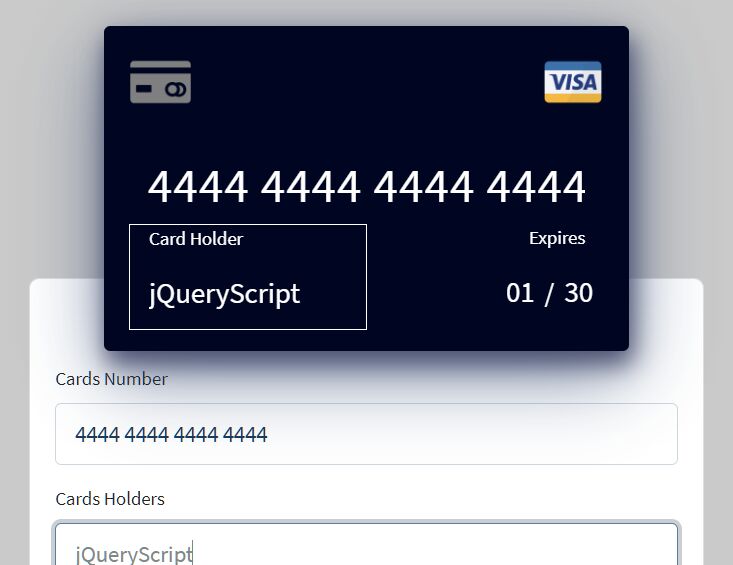
A cool, interactive, user-friendly credit card form UI designed for e-commerce websites & online stores.
Built with JavaScript (jQuery) and CSS/CSS3. Comes with a smooth flip animation when switching between number & CVV input.
More Features:
- Auto formats credit card numbers while typing.
- Auto highlights part of the credit card based on the input field in which you're typing.
- User-friendly date (month/year) dropdown selectors.
Dependencies:
- jQuery library
- Bootstrap framework
- jQuery Flip.js plugin
- jQuery Mask plugin
- Animate.css
How to use it:
1. Load the following Scripts and Stylesheets in the document.
<!-- Bootstrap --> <link rel="stylesheet" href="/path/to/cdn/bootstrap.min.css"> <!-- Animate.css --> <link rel="stylesheet" href="/path/to/cdn/animate.min.css" /> <!-- Core Stylesheet --> <link rel="stylesheet" href="./assets/main.css" /> <!-- Responsive Util --> <link rel="stylesheet" href="./assets/responsive.css" /> <!-- jQuery --> <script src="/path/to/cdn/jquery.min.js"></script> <!-- Bootstrap JS --> <script src="/path/to/cdn/popper.min.js"></script> <script src="/path/to/cdn/bootstrap.min.js"></script> <!-- Flip.js plugin --> <script src="/path/to/cdn/flipper.min.js" type="text/javascript"></script> <!-- Input Mask Plugin --> <script src="/path/to/cdn/jquery.inputmask.min.js"></script> <!-- Core JavaScript --> <script src="./assets/main.js" type="text/javascript"></script>
2. Create the HTML for the interactive credit card form.
<div class="row content-parent justify-content-center align-items-center">
<div class="col-md-6">
<div class="col-md-10 m-auto">
<div class="card willFlip" id="willFlip">
<div class="front">
<div class="card-body">
<div class="d-flex justify-content-between">
<img src="./assets/card_bank.png" width="50" style="filter: contrast(0)" height="50" alt="">
<img src="./assets/visa.png" width="50" height="50" alt="">
</div>
<div class="col-md-12 mt-1">
<div class="form-group">
<label for="cardNumber"></label>
<input type="text" class="form-control animate__animated animate__bounce animate__duration-2s" disabled readonly id="cardNumber">
</div>
</div>
<div class="d-flex justify-content-between bd-highlight mb-3">
<div class="col-md-6 card-holder-content">
<div class="form-group">
<label for="cardHolderValue">Card Holder</label>
<input type="text" placeholder="FULL NAME" disabled class="cardHolder form-control animate__animated animate__bounce animate__duration-2s" id="cardHolderValue">
</div>
</div>
<div class="col-md-3 card-expires-content">
<div class="input-date">
<label for="expiredMonth" class="text-right d-block">Expires</label>
<div class="row content-date-input justify-content-end animate__animated animate__duration-2s animate__bounce">
<input type="text" disabled class="cardHolder col-4 form-control" id="expiredMonth">
<h4 class="mt-1 p-2 slash-text"> / </h4>
<input type="text" disabled class="cardHolder col-4 form-control" id="expiredYear">
</div>
</div>
</div>
</div>
</div>
</div>
<div class="back">
<div class="card-bar"></div>
<div class="card-body">
<div class="col-md-12 back-middle">
<div class="form-group">
<label for="cardCcv" class="text-right d-block">CW</label>
<input type="password" disabled class="form-control" id="cardCcv">
</div>
<img src="./assets/visa.png" class="float-right" width="50" height="50" alt="">
</div>
</div>
</div>
</div>
</div>
<div class="card">
<div class="card-body mt-5">
<div class="form-group">
<label for="cardInput">Cards Number</label>
<input required class="input card-input_field form-control" id="cardInput">
</div>
<div class="form-group">
<label for="cardHolder">Cards Holders</label>
<input required class="card-input_field form-control" id="cardHolder">
</div>
<div class="row">
<div class="col-md-4">
<div class="form-group">
<label for="monthInput">Expiration Date</label>
<select required name="" class="form-control card-input_field" id="monthInput">
<option class="disabled" readonly>Month</option>
</select>
</div>
</div>
<div class="col-md-4">
<div class="form-group">
<label for="yearInput"></label>
<select required name="" class="form-control card-input_field mt-2" id="yearInput">
<option class="disabled" readonly>Year</option>
</select>
</div>
</div>
<div class="col-md-4">
<div class="form-group">
<label for="cwInput">CVV</label>
<input required type="text" class="form-control card-input_field" id="cwInput">
</div>
</div>
</div>
<div class="btn btn-primary d-block card-input_button w-100">Submit</div>
</div>
</div>
</div>
</div>
This awesome jQuery plugin is developed by julkwel. For more Advanced Usages, please check the demo page or visit the official website.