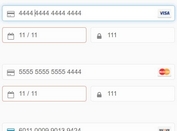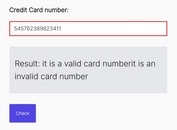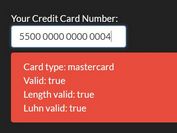Create A Beautiful Payment Form With Credit Card Check Plugin
| File Size: | 30.2 KB |
|---|---|
| Views Total: | 3685 |
| Last Update: | |
| Publish Date: | |
| Official Website: | Go to website |
| License: | MIT |
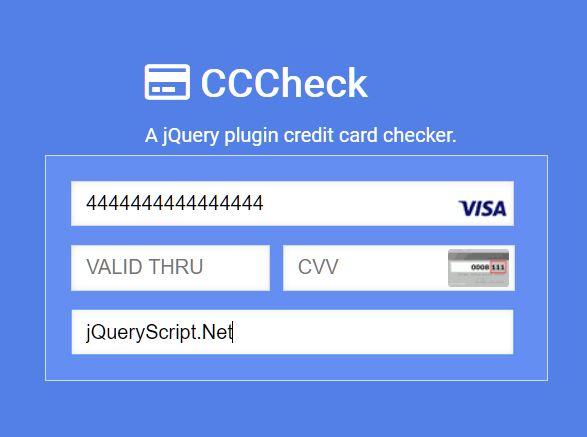
The Credit Card Check jQuery plugin lets you create a beautiful credit card form that automatically detects credit card brand when typing numbers in the text field.
Credit Cards Included:
- Visa
- Master
- Amex
- Diners
- Discover
- JCB
- Hipercard
- Elo
How to use it:
1. The required HTML for the credit card form.
<form id="credit-card">
<div class="row">
<div>
<input type="text" id="cc-number" required="required" placeholder="CARD NUMBER">
<span id="show-cc-label"></span>
</div>
</div>
<div class="row">
<div class="col-1">
<input type="text" id='cc-expiration' required="required" placeholder="VALID THRU">
</div>
<div class="col-2">
<input type="text" id="cc-cvv" required="required" placeholder="CVV">
<i class="i-icon-payment i-icon-cvv2"></i>
</div>
</div>
<div class="last-row">
<div>
<input type="text" id="cc-name" required="required" placeholder="NAME">
</div>
</div>
</form>
3. Load the necessary JavaScript and CSS files from the dist folder.
<link rel="stylesheet" href="./dist/css/cccheck.css" /> <script src="/path/to/jquery.min.js"></script> <script src="./dist/js/jquery.cccheck.js"></script>
4. Initialize the plugin on the credit card form and done.
$(document).ready(function(){
$.cccheck();
})
5. You can add more credit card brands using Regex.
var regexCustom = /Custom Rule/;
var regexes = {
regex: regexCustom,
label: 'Custom'
}
This awesome jQuery plugin is developed by RuanAragao. For more Advanced Usages, please check the demo page or visit the official website.