Minimal Check All Checkbox Plugin - jquery.checkbox.js
| File Size: | 3.18 KB |
|---|---|
| Views Total: | 423 |
| Last Update: | |
| Publish Date: | |
| Official Website: | Go to website |
| License: | MIT |
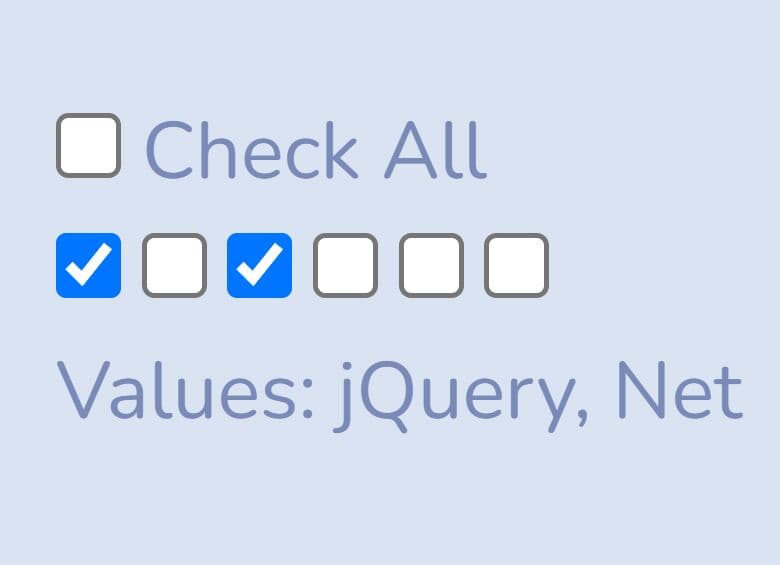
A lightweight and fast jQuery Check All plugin to manage multiple checkboxes easily.
This plugin enables a PARENT checkbox to check and uncheck its children with a single click. Also comes with a callback function which can be used to trigger a custom function whenever one of the checkboxes changes state.
See Also:
How to use it:
1. Download and place the jquery.checkbox.js script after the latest jQuery library (slim build is recommended).
<script src="/path/to/cdn/jquery.slim.min.js"></script> <script src="/path/to/jquery.checkbox.js"></script>
2. Create a PARENT checkbox input on the page and specify the selector of its children in the data-children attribute as follows:
<input id="checkbox" type="checkbox" data-children=".children"> <div> <input type="checkbox" class="children" value="1" checked> <input type="checkbox" class="children" value="2"> <input type="checkbox" class="children" value="3"> <input type="checkbox" class="children" value="4"> <input type="checkbox" class="children" value="5"> <input type="checkbox" class="children" value="6"> </div>
3. Initialize the plugin:
$(function(){
var checkbox = $("#checkbox").checkbox();
});
4. Get the value(s) of the selected checkboxes.
var checkbox = $("#checkbox").checkbox(function(values) {
$("#output").html(values.join(','));
});
This awesome jQuery plugin is developed by iuhoay. For more Advanced Usages, please check the demo page or visit the official website.











