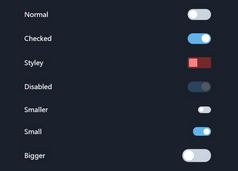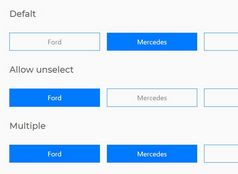Custom Segmented Control In jQuery - Toggle.js
| File Size: | 3.44 KB |
|---|---|
| Views Total: | 1053 |
| Last Update: | |
| Publish Date: | |
| Official Website: | Go to website |
| License: | MIT |

A great and user-friendly alternative to the native select boxes and radio buttons.
Toggle.js is a tiny jQuery plugin for creating a segmented control where you can make a single selection from a group of toggle buttons.
How to use it:
1. Insert the toggle.js plugin after jQuery library.
<script src="/path/to/cdn/jquery.slim.min.js"></script> <script src="/path/to/toggle.js"></script>
2. Create a container to hold the segmented control.
<div id="example" class="selectGroup"> </div>
3. Define an array of options containing values and labels as follows:
let opt = [
{ value: 1, label: "jQuery" },
{ value: 2, label: "Script" },
{ value: 3, label: "Net" },
];
4. Call the function on the container element and done:
$("#example").setupToggles({
toggleOptions: opt,
});
5. Set the initial value on page load. Default: 0.
$("#example").setupToggles({
toggleOptions: opt,
defaultValue: 1,
});
6. Trigger a function after an option has been selected.
$("#example").setupToggles({
toggleOptions: opt,
onSelectedValueChange: toggleValueChanged(selectedValue) {
alert(selectedValue);
}.
});
7. Apply CSS styles to the segmented control.
.selectItem {
border: 0px solid black;
width: auto;
height: 2em;
line-height: 2.5em;
text-align: center;
background-color: #9eb3be;
display: inline;
padding: 0em 2em 0.5em;
float: left;
color: #3c3c3e;
cursor: pointer;
}
.selectItem.selected {
background-color: #6eb4ef;
color: white;
}
.or {
position: relative;
float: left;
width: 0.3em;
height: 2.5em;
z-index: 3;
color: #555;
}
.or::before {
position: absolute;
text-align: center;
border-radius: 500rem;
content: 'or';
top: 50%;
left: 50%;
background-color: #fff;
text-shadow: none;
margin-top: -0.9em;
margin-left: -0.9em;
width: 1.7em;
height: 1.7em;
line-height: 1.7em;
font-style: normal;
font-weight: 700;
box-shadow: 0 0 0 1px transparent inset;
}
This awesome jQuery plugin is developed by Tonoyankar. For more Advanced Usages, please check the demo page or visit the official website.