Drag'n'drop File Upload Plugin For Bootstrap 4 - bs-dropzone.js
| File Size: | 7.44 KB |
|---|---|
| Views Total: | 5661 |
| Last Update: | |
| Publish Date: | |
| Official Website: | Go to website |
| License: | MIT |
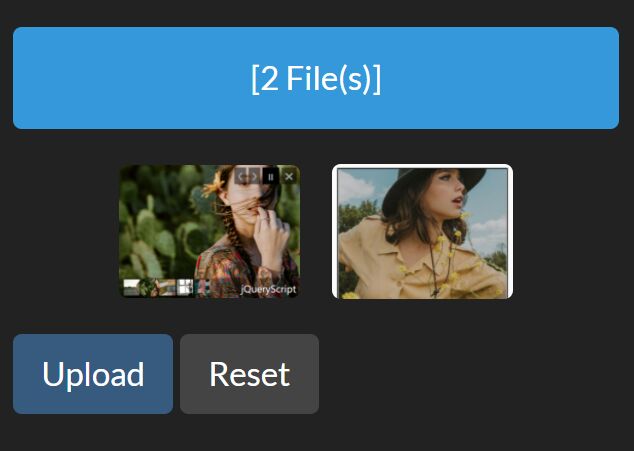
A jQuery & Bootstrap 4 based dropzone file upload plugin that allows you to select files to upload via drag and drop.
More Features:
- Works with the native file input.
- Image preview.
- Supports multiple files.
- Allows you to restrict file types.
- Custom styles.
See Also:
- Advanced Drag'n'drop File Uploader - jQuery 5x5jqpi.js
- Drag and Drop File Uploader Plugin - dropzone
- Drag And Drop File Upload Plugin For Bootstrap - dropzone
- Drag And Drop Multi-file Upload Plugin - jQuery file-dropzone
- 10 Best File Upload Libraries In jQuery And Vanilla JavaScript
How to use it:
1. Load the necessary jQuery library and Bootstrap 4 framework in the document.
<link rel="stylesheet" href="/path/to/cdn/bootstrap.min.css" /> <script src="/path/to/cdn/jquery.slim.min.js"></script> <script src="/path/to/cdn/bootstrap.min.js"></script>
2. Load the jQuery bs-dropzone.js plugin's files.
<link rel="stylesheet" href="dist/css/bs-dropzone.min.css" /> <script src="dist/js/bs-dropzone.js"></script>
3. Initialize the plugin on the target file input and done.
<input type="file" name="demo" id="demo" />
$(function(){
$('#demo').bs_dropzone();
});
4. Enable file preview.
$(function(){
$('#demo').bs_dropzone();
});
5. Restrict file types in file upload.
$('#demo').bs_dropzone({
allowed: ['jpg', 'jpeg', 'png', 'bmp', 'webp', 'jfif', 'svg', 'ico', 'gif'],
accepted: ['jpg', 'jpeg', 'png'],
});
6. Override the default CSS classes.
$('#demo').bs_dropzone({
boxClass: 'alert text-center',
imageClass: 'img-fluid',
noneColorClass: 'alert-info',
dragColorClass: 'alert-warning',
doneColorClass: 'alert-success',
failColorClass: 'alert-danger',
});
7. Override the default template.
$('#demo').bs_dropzone({
dropzoneTemplate: '<div class="bs-dropzone"><div class="bs-dropzone-area"></div><div class="bs-dropzone-message"></div><div class="bs-dropzone-preview"></div></div>',
parentTemplate: '<div class="row"></div>',
childTemplate: '<div class="col"></div>',
});
8. Translate the dropzone into your language.
$('#demo').bs_dropzone({
language: {
emptyText: '[Drop File Here or Click To Upload]',
dragText: '[Drop File Here]',
dropText: '[_t_ File(s)]'
},
});
9. Execute a function as the file input changes.
$('#demo').bs_dropzone({
change: function (element, files) {
alert(files.length + ' File(s)');
}
});
This awesome jQuery plugin is developed by wilnicho. For more Advanced Usages, please check the demo page or visit the official website.










